With the FinancialForce PSA Winter 2023 release on its way, we wanted to showcase some of the highlights from the FinancialForce PSA Summer 2022 release.
Take a look at some of the features and what this can mean for your FinancialForce environment. We think it’s especially important to become familiar with all features of FinancialForce so that you can optimize it based on your business goals. We look forward to each release and wanted to make sure you did not miss what was in the FinancialForce PSA Summer 2022 release.
This release encapsulates flexibility and customizations that will help your whole team with some special additions that will really boost the efficiency of your resource managers and project managers. Take a look at these eight important highlights from the Summer 2022 release and take note of what can be valuable for your organization.
Resource Optimizer
Subregions, Practices, and Groups are now matched with parent RPGs. Admins no longer have to change the custom settings for users, meaning it’s more efficient now than ever. The UI has collapsible filters and contact cards, which maximizes space for users to review and assign resources. Additionally, resources can now be held right from the Optimizer, increasing your efficiency even further.
Auto-Assign Resource Requests
With Intelligent Staffing, you can now auto-assign resources that partially match the criteria you’ve defined. For instance, if Region is flexible, then auto-assigned resources will match with Projects outside their Region if they are the best choice otherwise. The Resource Request record has a field that will indicate whether the resource has been auto-assigned. In addition, the Processing Stage field on the Resource Request will now display the status of the Resource Request (i.e. Held, Open, Assigned). Note that Admins can disable auto-assign if this functionality is not needed in your org.
Project Manager Work Planner
With the new release, there is a new grid view that lists Assignments and Resource Requests grouped by resource or Project. You can view the hours the resource is scheduled to work each day and update the hours per day. You can make these updates on Assignments and Resource Requests to ensure they’re working the correct amount of hours at the correct time. Resource Work Calendars can now be viewed on the Project Manager Work Planner and are used to indicate if the resource is over-allocated and highlights the nonworking days and holidays in gray. This means that project managers will have more visibility and control directly from their workspace, allowing for less clicks and increased efficiency!
Skills Management
You can now delineate whether a skill is essential or desirable when linking to a Resource Request. This means your resource managers have instant communication when determining which resource is appropriate when staffing a request.
Project Creation
Project templates now are displayed in cards. You can still see the list view, but rather than being bogged down in repeated lines of details, the cards separate information, such as Notes and the Region, Practice, or Group. There have been some changes to how Project Milestones interact with Opportunity Products as well. One change is that there is now an Opportunity Product field on the Milestone object. When creating a Project from an Opportunity, you can select Milestones from Opportunity Products that are relevant to the Project, and edit the details of the selected Milestones. Admins can also configure the columns that are displayed as needed. The Milestones are linked with the Opportunity Product that was created using the new Opportunity Product field on the Milestone object. In the Related Records window, when creating a Project from a template or an Opportunity, Resource Skill/Cert data is displayed on the Resource Request!
PSA Timer Component
For the first time, PSA now has a Timer component that makes keeping track of billable time even easier. Resources can now track and log time in the context of the work they are doing in Salesforce with just a click of a button. Timecards can be created and updated automatically utilizing the Enable Time Card Sync feature. This component can be added to workspaces, Projects, Assignments, or anywhere in Salesforce by adding it to the utility bar. It is also supported on mobile devices using the Salesforce App, which allows resources in the field or on the go to efficiently track time without having to lean on other tools.
PSA Analytics
PSA Analytics now has two new apps – PSA Core and PSA Advanced. PSA Core has PSA Datasets and 5 dashboards that can be embedded in lightning pages, workspaces, and lenses. This app is included with PSA and does not require Business Analytics Licenses. The second app, PSA Advanced Analytics, has 8 preconfigured dashboards available and allows you to create and modify dashboards.
Mobile User Experience
Project management, resource management, and services have all been optimized for the mobile experience. With no additional configuration needed, the workspaces allow users to access the cards and counts on devices using the Salesforce app.
Becoming knowledgeable on the FinancialForce platform with each release is how you’ll find success with the performance of FinancialForce for your organization. Our hope is that this allows you to understand your FinancialForce environment’s capabilities to maximize its use of it. Each FinancialForce release always contains additions and improvements that are going to make your job easier and we want you to feel empowered in using these features. With the Winter 2023 release on its way, we are looking forward to some more exciting improvements and additions including PSA Direct for Jira, Advanced Resource Management, Intelligent PSA, and more.
Stay tuned to learn more about our thoughts on the Winter 2023 release by subscribing to our blog. If you’re looking to understand your FinancialForce environment better or need assistance, we offer Ongoing Support to assist you with any questions you have, lead training sessions, and help you utilize features in these releases. Schedule a call to learn more.