If you’re thinking about investing in professional services automation software (PSA) like FinancialForce, you’re probably wondering if the money and time required to learn the ropes is worth it.
We understand. In our experience, a lot of business owners and leaders like you have a great team. They just need good PSA software that’s optimized for their business to maximize productivity and profit.
FinancialForce can do a lot, but these are 4 of our favorite ways to get the most out of this PSA software (and make life easier on the people in your back office too!).
1. Streamlined Processes and Workflows
Broken processes and workflows are common between the point of sale and service delivery. Why? The back office isn’t getting correct or sufficient data from the front office about new and ongoing projects.
Chances are your services team is experiencing the effects of disjointed workflows if you don’t have good PSA software like FinancialForce or don’t know how to use it.
Because FinancialForce is on the Salesforce platform, you can optimize FinancialForce for your business model and create automations that ensure your back office always has the latest data on a sale while working to provide a service or finish a project.
2. Efficient Resource Management
Your resource manager has an important job. They choose which team members have the time and skillset to complete a project or subtask for a project. They also must consider billing requirements for various clients.
Because resource managers have so many factors to consider, they work within definitive, criteria-driven bounds in order to sufficiently resource a project without costing your organization time and money. But resource requests are often delivered looking less like a detailed request and more like a scratchpad without efficient PSA software.
With FinancialForce optimized for your business, you’re able to refine this process so resource managers can assign jobs to the right employees.
3. Utilization Calculations
Speaking of resources, wouldn’t it be nice to know if you’re getting the most out of your billable resources?
FinancialForce PSA provides all kinds of utilization calculations to measure an organization’s efficiency. Here are some questions FinancialForce’s utilization tool can answer:
- Were more hours credited to resources than scheduled?
- Did resources complete scheduled work?
- Were resources assigned enough work?
- Were any resources over-allocated? Were some resource roles under-staffed?
This function provides so many data points. You’re able to view historic, scheduled, and forecasted utilization to make decisions with confidence and ensure optimal performance in your business.
4. Automated Billing Processes
If you don’t have PSA software or your software doesn’t communicate with your customer relationship management (CRM) software, a lot can go wrong between the point of sale and invoice delivery.
With all of this data in one place, billing processes are a cinch.
The ability for resources to log their time in FinancialForce streamlines the billing process because the app integrates with Salesforce CRM. Then you’ll be able to automate billing services, creating an easy handoff to the finance team as to what client should be billed an amount at a specific time.
Optimizing FinancialForce so it works for you requires some time and effort on the front end, but this PSA software will save you time and energy to grow your business. If you’re unsure how to get started, OpMentors is for you. Our team is able to optimize FinancialForce for your business, and we’ll walk with you every step of the way until you’re confident when using your PSA software. Schedule a call today, and let’s talk about how we can help.