Salesforce Orchestration: Flows with A Cherry On Top
If you are a Salesforce professional - whether an admin, consultant, developer, or even an end-user of the platform, you are familiar with the powerful automations that Salesforce has to offer. You understand the integral role that automations play in streamlining day-to-day operations. And you no doubt know or have heard about how Salesforce Flow can be utilized to enhance business processes.
But did you know that Salesforce has a secret gem that can take automation even further by allowing you to “manage processes that involve different users and different parts of your organization?” If you are not already acquainted, let us introduce you to Flow Orchestration. According to Salesforce, an orchestration “is an application that builds sophisticated business processes by combining and coordinating a series of flows.” What makes this functionality a cherry on top of the traditional Flows is that it is user-centric rather than record-centric.
Salesforce Orchestrations enable organizations to assign flows to users, groups, and queues. This is beneficial because it helps consultants and admins document business processes with starting points, decisions, and outcomes. It isolates these processes even further by user groups, such as who may be responsible for the decision or outcome.
This is exactly how Salesforce Orchestrations help organizations narrow functional direction (step by step) to achieve a result. As a result, this increases efficiency and productivity within a company.
In today’s blog, we break down for you exactly how Flow Orchestrations work. From starting points, to decisions, to outcomes. We also provide you with two case studies to give you real world examples of how the functionality can be utilized.
Let’s get started!
Starting Point
As mentioned, all orchestrations must have a starting point. In other words, something needs to happen for the orchestration to fire. We identify this as a system-level event, which can be triggered by a record or begin on its own. Examples of a starting point could be:
- A user updates a record.
- A user creates a record.
Decisions
Along with a starting point comes a decision or a condition, which applies to the event that triggered the orchestration. In Salesforce, this is known as a related element. In continuation of the examples above, a starting point paired with a decision might be:
- A user updates a record where a particular field value contains “abcd.”
- A user creates a record where a particular record type equals “abcd.”
In these examples, the conditions determining whether a certain outcome is triggered or not are whether the field contains a specified value, or the record type equals a specified value. This decision leads to the subsequent outcome that we will discuss below. It is important to note that the events that trigger orchestration are criteria-based just like they are in a typical Flow.
Outcomes
An orchestration outcome is the action taken based on the starting point and decision. The outcome applies to a functional input in the form of a step assigned to a user, queue, or group. Steps and Stages are key parts of orchestration and are what sets Orchestrations apart from Flows. According to Salesforce Lead Admin Evangelist, J. Steadman, steps and stages are defined and utilized as follows:
"Steps define which flow(s) you’d like to execute, any individuals who are assigned to the step, the notifications they should receive, and where the flow(s) should appear, such as a record page. Steps can be assigned sequentially or in parallel, for maximum flexibility.
Stages group steps together and are executed sequentially. They can be separated by a Decision element to support complex logic. In other words, a stage is comprised of one or more steps.”
Here is a simplified example of what an Orchestration could look like from starting point to outcome.
- A user updates a record (Starting Point)
- Where some field value contains “abcd” (Decision/Condition)
- A work orchestration is assigned to the user, queue, or group
- An email is sent alerting the user, queue, or group
- The record now displays a dialog window with text and functional inputs (Step)
- The user completes the step by inputting data (Step)
- The record is updated (Outcome)
So, how might this look in the real world?
Consider the following Use Cases for Sales Cloud and Service Cloud:
Sales Cloud
ABC Company has implemented a work orchestration to guide users through its sales process for the prospecting stage. Outside of required fields, they need to ensure the opportunity owner sets a billing contact and opportunity product. Billing contacts represent opportunity contact roles set on the related record. These become the main touchpoints for all discussions related to the sale. Opportunity products represent a service or tangible product being sold to ABC Company’s customers. These products contribute to the pipeline of opportunities that are in a stage of prospecting ($$).
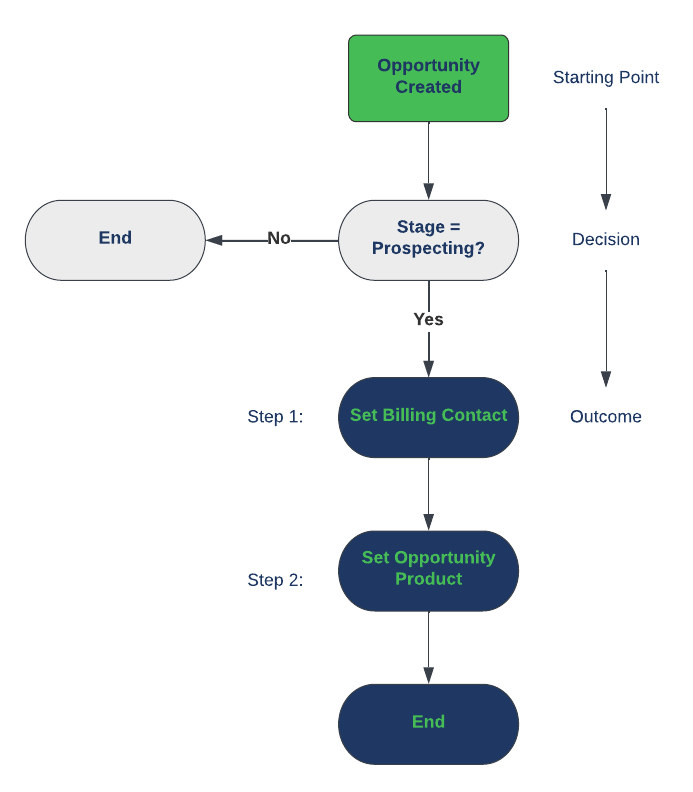
Service Cloud
ABC Company implemented a work orchestration to guide users through its service process for the case type product failure. Outside of required fields, they must ensure the case owner sets an asset. Assets represent the products customers of ABC Company have purchased. When related, we know exactly which product sold and other various forms of information.
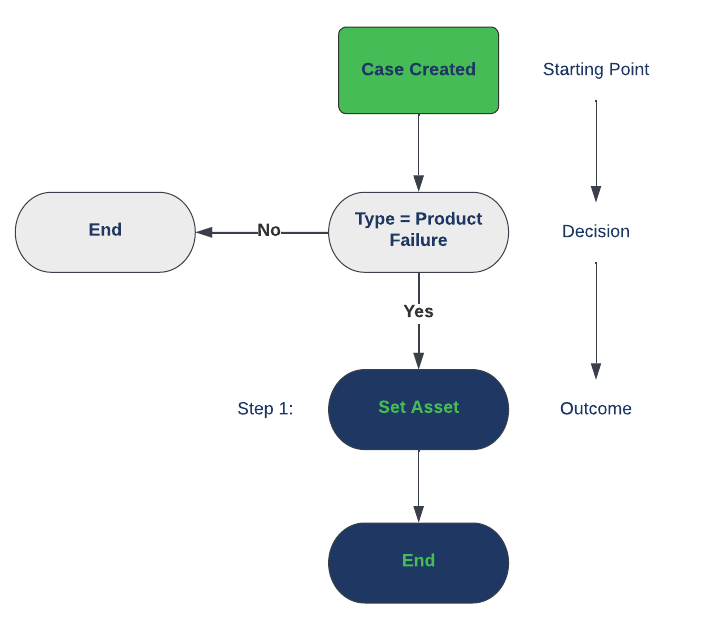
Salesforce Orchestration is a great tool for businesses of all sizes and provides an added layer of functionality to Salesforce Flow. Best of all? It is easy to use and fits right into the Salesforce “Clicks, Not Code” methodology.
Salesforce Orchestration is a powerful and user-friendly tool that can help businesses streamline their process with a user-centric approach. So, if you are looking for that cherry on top of an already powerful automation tool, Salesforce Orchestration may be your answer!
Looking for more information or guidance on how your team can utilize Salesforce Orchestration to streamline your processes? Schedule a call with one of our helpful OpMentors team members today!
The Return of Dreamforce: What You Need to Know
The Dreamforce National Park, built between the Moscone buildings, had roughly 40,000 people walk through to celebrate the return of in-person (general public) Dreamforce after three long years.
While the most exciting part of Dreamforce is being live with the energy and camaraderie of the community, they did launch Salesforce+ so everyone around the world could partake in the fun.
While the networking and social aspect heavily drive the in-person experience of Dreamforce, technical innovations, partnerships, and philanthropy efforts are also announced. If you couldn’t make it to Dreamforce or watch all the updates as they rolled out, don’t worry, we’ve got the major highlights of Dreamforce ’22 here for you.

I Dream of Genie
The most notable announcement this year was Salesforce Genie. Called the “real-time platform for customer magic,” taking the already powerful flow automation and Einstein AI to ‘real-time” performance. Salesforce Genie has two main differentiators. First, it’s real-time, meaning data flows to the company in milliseconds allowing them to act on updates. Second, the customer interaction from this real-time data , unlike anything we’ve seen before, means a deeper understanding of your customers’ wants and needs. How does Salesforce Genie work?
- Connect: It connects all your data. Web, Mobile, CRM, Devices, API, nearly infinite scale.
- Harmonize: Genie harmonizes your data into what Salesforce calls the Customer Graph. All the data in a succinct customer profile.
- Engage: With all your data in real-time and updating as your customer engages, this allows the company to take action on interactions with them.
- Experience: Overall, we all look for that seamless customer experience when interacting with a company. Genie allows the company to be proactive in aiding its customers instead of reactive.
For another look at Genie, click here.
Slack-er? Hardly.
The other major news released was Slack Canvas. Anyone who has used Quip knows that it’s wonderful for many things but didn’t quite tie into Salesforce as much as we desired. Slack Canvas allows teams to capture and store information directly inside their workspace, thus reducing the need to scour multiple systems to find information. Top takeaways for Slack Canvas?
- One Canvas per channel, but it can include most forms of media
- Ability to embed data and records from other tools such as Salesforce, Tableau, Google Workspace, Jira, and others
- Workflow automation to automate critical tasks with continuous updates to the users of the channel
- There is no timeline or pricing for release…yet.
You can read more about this new tool here.
Philanthropic Highlights
Lastly, we couldn’t talk about Dreamforce without talking about Marc and Lynne Benioff announcing their astounding $60 million gift to UC Santa Barbara. If you aren’t aware, Whale Safe is a recently launched whale monitoring and alert system and the donation money will go to expanding the work conducted by Benioff Ocean Science Laboratory. The BOSL uses science and technology to address the ocean’s most pressing issues, such as whale-ship collisions, plastic pollution, and deep-sea mining.
To learn more, click here.
Overall, Dreamforce ’22 was packed with partnerships, long days of networking, technology stacks, and community bonding. If you haven’t attended a Dreamforce before but want to start on a smaller scale, try out a more local Dreamin’ event!
As always, our team is here to help you get the most out of Salesforce or FinancialForce. Schedule a call today to learn more about how we can ensure you're maximizing these platforms in your business.
9 Financial Management Upgrades You Should Know About
In August, FinancialForce announced several exciting features and upgrades to their Financial Management solutions.
FinancialForce’s Summer 2022 Release is packed with new automations, intelligence, and innovation. We couldn’t possibly cover all of them in this blog, but FinancialForce published two videos here where you can learn in-depth about them. Today we’re highlighting 9 Financial Management upgrades included in FinancialForce’s latest release.
Whether you’re a new or existing FinancialForce customer, we’ll also share how you can start taking advantage of each new functionality and enhancement today!
1. New Lightning User Interface (UI) for Journals
In prior releases, FinancialForce updated the UI for Sales Invoices and Payable Invoices. Now, a new Lightning UI is available for Journals, providing consistency across multiple documents. This update significantly improves user experience and makes it easier to navigate a document using tabs.
FinancialForce has also adopted the T-Account Model—or double-entry bookkeeping—as its default for journal entries. You can find and change this default in “Custom Settings.”
New customers, your implementation will include this upgrade.
Existing customers, system administrators will use the Feature Console (Lightning Page and In-App Assignment) if you upgrade.
2. Year-End Process for Multiple Companies at Once
This new functionality reduces the time spent running the year-end process since you can run it as a single-batch job!
New and existing customers, FinancialForce has updated existing permission sets so they have access to this functionality. All you need to do is ensure users have the relevant year-end permission sets they need!
3. Other Year-End Process Enhancements
FinancialForce has also added several enhancements to its year-end process. Now, you can reopen a normal trading period within a closed year. In addition to utilizing the adjustments period, now you can post adjustments to a specific trading period, creating more flexibility following the year-end process. Once a trading period is reopened, the closing and opening balances will reflect the impact of any adjustments you’ve made in that trading period, as well as in the adjustments period.
FinancialForce has also added a new page to the year-end and adjustment process in the Lightning Web Component (LWC).
New and existing customers, Lightning must be enabled in your Salesforce org, and users must have the relevant year-end permission sets they need to take advantage of these enhancements.
4. Ability to Disable Dimensions
FinancialForce has added the ability to disable dimensions, providing users more control to manage dimensions effectively and making it easier to use lookups. This functionality also decreases 1) the room for error when posting documents and 2) the time spent on reconciliations.
Disabling a dimension prevents the dimension value’s visibility in any relevant lookups and document posting.
New customers, you should enable Lightning if you want to disable dimensions (the “Disabled” checkbox is included in the page layout and list views).
Existing customers, you should enable Lightning and the Feature Console feature “Disable Dimensions” and add the “Disabled” checkbox to page layouts and list views.
5. Intelligent Bank Reconciliation
FinancialForce has increased the “Bank Statement” line limit from 2,500 to 9,000.
Flexible auto-match settings in the new release allow the system to complete more matches, too, reducing the time spent locating matches during reconciliation. This upgrade can also handle more volume, so users no longer have to split large reconciliations into smaller parts to complete them!
One more thing: you can manually add an error message field to the Bank Rec Lightning record page for the reconciliation batch process.
New and existing customers, you can add this new functionality by launching the Feature Console called “Reconciliation Process.”
6. Enhancements to Consolidation Group Structure (Company Ownership Records)
Financial Management’s Summer release has enhancements that allow you to display the Group Structure as of a selected date and search companies to track the root to the ultimate parents. You can also customize company cards and view all windows.
When you use this feature, you’ll be able to highlight structural changes during the financial year to help support consolidated financial statement preparation.
FinancialForce has even added enhancements to the user experience with Quick Action buttons!
New and existing customers, simply launch the “Consolidation Group Structure Chart” feature in the Feature Console to start utilizing these enhancements.
The last Financial Management updates (7-9) focus on FinancialForce customers operating in Europe, whether their corporate headquarters are in Europe or they have operations in European countries that may require localization.
7. Support for Multiple Tax Statuses
Financial Management’s ability to support multiple tax statuses now supports a common European scenario and helps prevent the duplication of Accounts and Products per company and country. It also extends the localization features for VAT, GST, and Combined Tax engines.
New and existing customers, you only need to install or upgrade to FinancialForce’s Summer 2022 Release.
8. Support for Different FX General Ledger Accounts (GLAs) for Gain and Loss
Now, you can extend Spain and France Localization content regarding FX gains and losses to proper GLAs. (Other countries might be available in the future.)
This addition to Financial Management provides more accurate reporting and is available in the Accounts Receivable Write-off process, Cash Matching Lightning, and Payment Plus Processes!
New and existing customers, you’ll just need to install or upgrade to FinancialForce’s Summer 2022 Release.
9. Support for Data Stream Localization
Lastly, you can load the following with Datastream now:
- French and Spanish Chart of Accounts
- Any Chart of Accounts (Local, Corporate, Country)
- Intercompany Definitions and Tax Codes
- SAF-T Standard Accounts and Tax Code Mappings
New and existing customers, be sure to install the FinancialForce Datastream package and ensure users have the correct permission set assigned and access to the Community to start using these features!
Our team is excited about these new features and upgrades from FinancialForce, and we’re always here if you need help adding this new functionality to your Salesforce org. Schedule a call today, and let’s discuss how we can help you maximize FinancialForce’s 2022 Summer Release in your organization.
Midwest Dreamin’: A “Mini Dreamforce” for Salesforce Users
Each year, more than 170,000 attendees descend upon San Francisco for Dreamforce, Salesforce’s main event and one of the largest tech conferences in the world. Dreamforce is coming up this month on September 20–22.
Attendees will hear all about Salesforce’s latest innovations, and keynote speakers will give training sessions and presentations—there will be more than 1,400 breakouts and sessions this year! In addition, Dreamforce provides opportunities to learn and network with other Salesforce users, give back, and have fun!
Salesforce pulls out all the stops for Dreamforce, but did you know “mini Dreamforces” happen year round, too?
That’s what one attendee of Midwest Dreamin’ calls events like this one. Our very own Associate Consultant, Yesenia Figueredo, was able to attend Midwest Dreamin’ on July 20–22 in Minneapolis, Minnesota.
“Midwest Dreamin' 2022 was my first introduction to any in-person Salesforce event, and it did not disappoint!” Yesenia said.
Midwest Dreamin’ and similar events around the world are community-led events. Salesforceben.com describes them this way: “Organizers dedicate their own time and energy to make these events a reality, fueled by their passion for knowledge sharing.”
Community members came together this summer in Minneapolis to attend a conference with sessions from admin basics to admin development and company growth. The event’s website claimed it would be a "jam-packed conference for learning Salesforce tips and tricks, checking out apps, and networking with other admins and developers."
“While the agenda confirmed that the event was definitely jam-packed with sessions (so many to choose from!), I'm always hesitant to set expectations for social events, especially for first-time events,” Yesenia said. “This just keeps my mind open to changing plans if the need or want arises. That doesn't stop expectations from happening, though.”
The conference exceeded hers, and she found a welcoming community at her first in-person Salesforce event. Midwest Dreamin’ was also special for Yesenia because her aunt came with her. A daycare worker for ten years, Yesenia’s aunt finds her job extremely fulfilling, but she’s looking for a change. Because Salesforce offers many entry points into its ecosystem (especially through Trailhead, its free learning platform), Yesenia took her aunt to the Dreamin’ event to learn as much as possible about Salesforce and its possible career paths.
“Once we got to the event, I realized she wasn't ready for all the technical information that comes with the career,” Yesenia said. “She needed firing up first, so our focus shifted to the community.”

Although the website touted many technical sessions, Yesenia and her aunt perhaps enjoyed the intimacy and community of Midwest Dreamin’ most once they shifted their focus. They even met some really influential people in the Salesforce ecosystem.
“All of my aunt’s doubts about her age, language barrier, technical knowledge, and past experience faded away as people she related to talked about getting past every barrier and limitation she had… She even had tears in her eyes a few times, especially as Gillian Bruce, Salesforce Admins Podcast co-host, told a story about a butcher—who used the fog in the room windows to learn about the security model—eventually landing his first Salesforce role.”
Dreamin’ events like this one not only open doors to new career opportunities, but also foster connections that last beyond the conference. For Yesenia, there were so many smaller meet-ups during the conference that deciding which ones to attend was difficult, but her favorite meet-up was a happy hour for Latin(x)s.

“There we all talked about our experiences in tech and expressed the desire to see more minorities like us,” she said. “A new group within the space may have been birthed from that get-together.”
As a result of Midwest Dreamin’, Yesenia also might start a new user group of her own where she lives in Louisiana! She’d been kicking around the idea for some time but said it “quickly seemed inevitable” after she and her aunt met Robin MacKellar, the Community Program Coordinator at Salesforce:
She cried with us as we told her our stories and encouraged us to create the user group so we could change other lives as ours are changing. She even went out immediately networking on my behalf and found someone from my home state that could possibly be a co-leader. The random idea became very real very quickly because of their efforts. There’s no doubt in my mind that none of this would’ve been possible if we hadn’t gone to Midwest Dreamin’.
If Midwest Dreamin’ has piqued your interest in community events, Yesenia can’t recommend them enough to Salesforce users. Although she said the technical information was worth “every penny and minute,” Midwest Dreamin’ and other in-person Salesforce events offer something more: human connection.
“Coming from different industries, it’s hard to imagine an entire community full of people who want to help you grow,” Yesenia said. “Well, this community doesn’t have to be imagined at these events. You get a front-row seat to people who are not only willing but actually eager to help others in anything they can.”
We hope Yesenia’s experience gives you a peek inside Salesforce events beyond Dreamforce. Click here if you’d like to learn more about community-led events, and let us know in the comments section below if you’re attending any events soon. Our team takes every opportunity we can to attend in-person Salesforce events and connect with other users like you.
As always, our team is here to help you get the most out of Salesforce or FinancialForce. Schedule a call today to learn more about how we can ensure you’re maximizing these platforms in your business.
6 Ways to Boost Employee Morale at Work
Is morale among your team waning, even though customer satisfaction or your bottom line is seeing an all-time high?
You can sense that some employees are burned out, and others are frustrated. Maybe you and your team members have lost sight of your organization’s bigger “why,” and you’re going through the motions every day.
Morale is defined as “the confidence, enthusiasm, and discipline of a person or group.”
Team morale is crucial to the success of your organization, but how do you boost these dimensions of morale—confidence, enthusiasm, and discipline—among team members so that they’re encouraged and excited to show up to work every day?
It’s easy to lose sight of how powerful small acts of encouragement can be for your team, but encouragement is the driver for reigniting team morale. So today, we’re sharing 6 ways to encourage teammates and get them excited again about the work they do!
1. Identify your current work culture and what you’d like to be true about it.
To encourage employees, an important first step is to evaluate your work culture and define what you’d like it to be.
Every company has a “work culture,” learned patterns or “norms” of behaviors, relationships, values, and procedures within a business. This means your company has a work culture, even if you’ve never thought about it much. A company’s work culture can make or break its employees.
Although it might initially feel intangible, try to identify your current work culture. As a leader, this requires a lot of awareness about yourself and the company and conversations—even some difficult ones—with employees about how they experience you and the company.
Then ask what you’d like to be true about your work culture. What would make your company the best place to work? Do you want people to be treated with respect, kindness, and compassion? Do you want to resist a culture of company gossip? How do you want to address an employee’s mistakes or incentivize their hard work? How will you ensure people receive equal treatment? Do you want employees to know more and care about one another?
Create a values statement that reflects what you’d like to be true about your company’s culture. Then brainstorm actionable steps for helping everyone live out those values in the company. For example, we talk a lot about the importance of “adoption support” when implementing new solutions, but adoption support is also important when getting employees on board with company values!
2. Decide how you will reward the good work people do.
It’s easy to criticize. Discouragement sets in when an employee rarely receives an award or hears praise for their good work. They’re also less motivated to do good work because it feels like they will never do enough to win praise from their superiors.
To ensure you’re encouraging your employees, occasionally ask yourself, “When’s the last time I recognized the good work employees have accomplished?” Then decide how you’ll reward them.
Be intentional about getting to know employees and how they like to be rewarded.
Some respond best to rewards like a bonus or gift. A gift doesn’t have to be extravagant. For example, you can send them an e-gift card for their favorite coffee shop after they wrap up a huge project on time with excellence. Leave a note or card on their desk recognizing how well they resolved a conflict with a coworker or client.
Other employees respond best to words of affirmation. If they aren’t bothered by public recognition, occasionally send them an email or give them a shout-out in your team meeting for their good work. Be specific—share a story or give an example instead of making a general statement about their “good work.”
Employees will work harder when you recognize what they get right—not just what they get wrong!
3. Prioritize service not only to your customers but also to your employees.
“Customer service” is the focus of many books, blogs, and podcasts. Customer service and satisfaction drive business, which is related to encouraging your employees because they need to get paid! You might think about customer service and emphasize it a lot in your company.
But “employee service” is also integral to encouraging your team.
The best leaders think of themselves as servants and advocates for their employees. While customer satisfaction is important, a temptation for leaders is to prioritize that above serving and protecting their employees.
The tragic result is overpromising to customers what employees can’t realistically deliver, which leads to discouragement, frustration, and burnout.
By demonstrating your dedication to helping them, you can inspire staff. Here are some useful suggestions for supporting your employees:
- Communicate thoroughly and clearly any responsibilities and expectations you have for employees—confusion about an employee’s job description can be a major source of discouragement!
- Make sure they have what they need to complete their work with excellence.
- Don’t promise a deadline or deliverable to a client until you know your team can meet those demands.
- Learn to love healthy conflict. Don’t gossip about employees or throw them under the bus in conversations with customers.
- Fill a gap or meet a need when you see it, even if it’s not “your job” (because we all need help sometimes!).
- Learn how to sense when extenuating circumstances affect an employee’s workday and mood. Then go out of your way to serve or encourage them.
These small efforts to serve your employees will go a long way in boosting team morale.
4. Nurture camaraderie among your team.
Do you know your teammates—and do they know one another—beyond their roles at work?
Another way to encourage employees is to provide opportunities to build camaraderie and care for each other.
For example, save time for a “water cooler talk” in your team meeting where employees take turns to share what’s going on in their lives outside of work. “Focus on You” is another method for quickly building trust. Based on research, Focus on You includes questions about what name employees prefer, passions and hobbies, a professional or personal milestone or goal, and what they do best.
You can also cultivate a culture of camaraderie by leading the way. When a teammate has a big life event like graduating, getting married, buying a house, losing a loved one, or having a baby, think of ways your team can “show up” for them. Set up a meal train. Share gift ideas and have a party.
These acts of kindness communicate to an employee that you care about them as a professional and a person.
5. Create a comfortable work environment.
A dimly lit office space with drab walls and an uncomfortable temperature can drain employee motivation.
You might not have a huge budget for modernizing your office, but you can always make simple changes to your work environment, so it’s more inviting and comfortable for employees. For example, add a space for breaks where employees can read or socialize. Also, put benches or a picnic table outside where they can get fresh air.
Get creative with this tip—don’t limit yourself to aesthetics. Tell employees they can wear more laid-back clothing to the office on Fridays, or provide lunch in-office from time to time!
A lot of companies work remotely now. (Our team is spread across two continents, three countries, and 12 states!) If your company uses a remote or hybrid model for work, you’ll have to adapt this concept. Check out our blog post here about how to keep teammates engaged when working remotely!
6. Give employees the freedom they need to thrive.
We know you have to balance management and freedom in the workplace. Giving your employees the freedom they need to succeed greatly encourages them. It conveys your trust and confidence in their ability to contribute to the company’s goals.
We wrote a whole blog post last month with practical ways to give your employees more freedom. We won’t belabor the point, but please check out our tips here—your employees will thrive when you give them the appropriate amount of freedom!
We’re confident these 6 ways to encourage your team will go a long way in boosting employees’ confidence, enthusiasm, and discipline on and off the job! What are some of your favorite ways to encourage others at work? Comment below and share them with us and our readers!
As a reminder, we’re always here to help you get the most out of Salesforce, FinancialForce, and their supporting applications—our mentors will always bring an encouraging attitude, too! Just schedule a call today to learn more about our services.
An Introduction to Salesforce’s Minimum Access Profile
A Salesforce admin, Jane, gets a request one afternoon about a new employee starting tomorrow. The new hire needs the same access as her colleague John, except she doesn’t need access to the custom object Candidates, which John can access. But she will also need the access rights to a different custom object set—Invoices and Inventory—that Sally can access. And, of course, Jane gets the request about an hour before the end of her workday.
Jane has been an administrator for a while and knows she could use certain Permission Sets for this request, but she hasn’t had the chance to sit down, plot out, and define these security features appropriately. So she does what many Salesforce administrators are still doing—she creates a new custom profile cloned from John and removes the field and object access from the Candidates object while granting access to the Invoices and Inventory custom object.
I’m sure you’ve heard of or been in a similar situation.
Profiles have been a staple of controlling access since Salesforce was released. They allow a user to be associated with one profile, which defines the settings, permissions, and access rights for anyone associated with that profile. This made sense when Salesforce was only focused on Sales Force Automation, but Salesforce has grown into so much more than a CRM.
So how do you or your Salesforce admins become more proficient? Today we’re introducing the Minimum Access profile and how you can start planning for implementation now!
What is Minimum Access Profile?
In Summer 2020, the Minimum Access Profile was released as a standard profile, allowing administrators to grant users the most basic functions on the platform when logging in. This included:
- Access Activities
- Chatter Internal User
- Lightning Console User
- View Help Link
That’s it. I admit, even as an experienced Salesforce user, admin, and consultant, I didn’t pay much attention to this profile. When first introduced, it was simply a replacement for the Read Only profile, which Salesforce bid adieu to with the release of the Minimum Access Profile.
So why did Salesforce add this profile?
As I mentioned, the scope of Salesforce as a business application has increased greatly since its inception in 1999. Salesforce’s goal was to become the best sales force automation (SFA) company, focusing exclusively on what we now know as Sales Cloud. There was no AppExchange, Apex, Service Cloud, or Experience Cloud. And at this time, you controlled all your access and privilege configuration through profiles.
Since then, the Salesforce platform has blossomed into the Customer 360 platform, a technical solution portfolio including Service Cloud, Experience Cloud, CPQ, Pardot, Analytics, 15 industry-specific cloud solutions, and AppExchange products such as FinancialForce. With each addition, controlling security and privacy through a profile has become near impossible.
To go along with this platform, though, we need to focus on the security of data within the application even more. This is where the Minimum Access profile can help.
When looking at security in Salesforce and technology, there is a best practice known as the Principle of Least Privilege. This principle states that an application provides a user only the minimum set of rights required to perform an assigned job or function. In Salesforce talk, if a user only needs access to the account, contact, and opportunity objects, then that is all they should be able to access.
As an administrator, the Minimum Access Profile gives you a running start on properly assigning security permissions and settings for your organization to meet the Principle of Least Privilege. But does this mean you can just go into your Salesforce and set all your users to this new profile? Well, no. (Although I do think it would be an amazing April Fools’ Day joke for the start of the day!)
As with most things related to security and privacy, the new profile will go hand in hand with another security feature available to Salesforce administrators—the Permission Set and Permission Set Groups.
How Do I Start Implementing the Minimum Access Profile?
To get started implementing the Minimum Access Profile, here are three things you can do right now to start learning, planning, and testing its capabilities in your Salesforce.
1. Get Reading and Learning!
Trailhead is a great tool to help you learn—or brush up on— all things Salesforce and security, including how Profiles and Permission sets work, are covered through Trailhead’s Protect Your Salesforce Data trail. This gives a good overview of the fundamentals you should use when planning your new security processes using the Minimum Access Profile.
Once you’ve completed the trail, you may want to dig even deeper into Salesforce’s security; the Salesforce Security Guide has you covered and can be found on the Salesforce developer site.
2. Get Documenting!
Before you start changing the key security parameters for your users and instance, you need to identify and document the security requirements. To do this, you should define each business function your users need to complete to fulfill their day-to-day work—their Salesforce use journey. This document will be important as it will serve as the definition for each permission set and permission set group needed for use with the Minimum Access Profile.
Each key step in this journey should include:
- What the Key Step action is
- What object and field access is required
- What access level (create, read, edit, delete) is required
- Why this is needed and what risks are involved in granting access
3. Get Playing!
As with all new features in Salesforce, you need to familiarize yourself with the Minimum Access Profile, what it allows users to complete, and start building Permission Sets and Groups.
To do this, use one of your instance's sandboxes to have a safe testing environment to learn, play, and create. You can use your sandbox to test what it looks like with the new profile and how the permission sets created from your Salesforce use journey allows your users to complete their work.
In a later blog post, we'll delve further into documenting business functions and architecting permission sets and groups. But before that, we’d love to hear from you. Has your organization begun using the Minimum Access Profile? If so, what has been your experience?
OpMentors is passionate about helping business leaders like you maximize Salesforce and FinancialForce, including features like standard profiles and their permission sets. Schedule a call today to tell us more about your organization's goals, and we’ll share how we can work together to achieve them.
Let Freedom Ring: 5 Ways to Balance Freedom and Management in the Workplace
Happy Fourth of July to our American friends!
On Monday, the United States celebrated its independence. Along with fireworks and barbeques, you’ll hear a lot of talk about freedom among Americans during the national holiday.
This got us thinking and asking, “What does it look like for teams to balance freedom and management in the workplace?”
More and more employees expect a certain level of freedom at work. Business researchers tell us that giving employees more freedom can lead to greater productivity, creativity, and satisfaction. However, managers struggle to find the right balance between the extremes of micromanagement on the one end and complete autonomy on the other. Ranjay Gulati at Harvard Business Review describes the problem well:
With the explosive growth of the internet and social media, people now enjoy innumerable channels for sharing concerns and ideas in their personal lives. Compared with these expansive platforms for self-expression, the workplace can feel downright stifling. The freedom of the outside world is banging at the corporate door, demanding to come inside. Yet most leaders are still afraid to open it, because they continue to view freedom and frameworks [or management] as antagonists in an intense tug-of-war. And since a tug-of-war can have only one winner, they pour their resources into regulating employee behavior.
We like Gulati’s working definition of freedom in the workplace that avoids this tug-of-war: “‘Freedom’ can mean many things, but here, as a baseline, it means trusting employees to think and act independently in behalf of the organization.”
Notice his definition gives both parties—managers and employees—responsibilities in cultivating a healthy conception of freedom. Employees have a responsibility to think and act independently, not for themselves but “in behalf of (or in the interest of) the organization.” But managers have responsibilities, too. They must trust their employees and clearly communicate the purpose, principles, and priorities of the organization.
So how can you as a manager strike this delicate balance between freedom and management? Today we’re sharing 5 ways to get started.
1. Communicate clear expectations.
Although the source is debated, it’s been said that virtues become vices when carried to their extremes.
This is true of freedom, which becomes a vice when employees are given so much freedom that they don’t have a good sense of a company’s goals and expectations. They feel lost when they come to work without any parameters.
Maybe you’ve personally experienced the chaos that can ensue in a workplace without clearly defined goals, expectations, processes, and procedures. You were frazzled because you were often in the dark. Your team might’ve been frustrated, too, because they weren’t getting what they needed from you, even though it wasn’t your fault.
Communicating clear-yet-flexible expectations is one way to care for your employees so they’re able to work “in behalf of the workplace,” going back to Gulati’s definition of freedom.
2. Think of yourself as more of a coach and less of an authoritarian.
Adam Uzialko at Business News Daily says changing how you view yourself as a manager is the first step to giving employees more freedom. He writes,
Traditionally, managers give orders and employees follow them. To successfully change, you’ll need to view the role of managers as coaches instead of authoritarians.
Coaches guide, suggest, and provide structure for the team. They are still the leader, but the focus is on teaching and guiding, not ordering. This mindset also puts managers at the service of the team, instead of the other way around.
When you think of your management role more in terms of a coach or mentor, you’ll see employees begin to flourish. An “ordering” mindset usually leads to stiff rewards or punishments, depending on an employee’s performance . A “coaching” mindset gives employees opportunities to grow, even if they have to make mistakes and learn from them.
Furthermore, a coaching mindset also puts you in service to your team, as Uzialko says. When you’re working in service to the greater good of your team and organization, employees feel they have an advocate.
3. Empower people to tap into their potential.
A big part of coaching involves seeing someone’s potential and helping them reach it. When you view yourself as a coach, you’ll start to discover your employees’ strengths and praise them for those! Sometimes, they won’t even know they have certain strengths and skills until you recognize and name them.
Here’s where that’s difficult as a manager. You might realize that someone has outgrown the position they were hired to fill. Maybe you or they have realized they might better serve the organization in a different role or department. Perhaps their skill set matches a need you’ve had for a long time, and your business has the funds to create a new position.
One way you can provide more freedom in the workplace is to encourage employees to explore other opportunities at your company when they outgrow their positions or discover untapped potential. That might be difficult at first because it feels like you’re giving up your “A team.” But if you’re working for the greater good of your organization, too, then it will be stronger as a whole.
When you give employees the freedom to reach new heights, they feel supported and valued, and they’re less likely to seek employment elsewhere.
4. Invite employees to solve problems or give feedback.
A few years ago Mind Tools hosted a Twitter chat and asked people, “In your opinion, what is the essence of creativity?” Here are some of the answers:
“My freedom to do my job. Everyone is creative in their own way.”
“Essence of creativity is freedom to explore, express yourself without fear of being ridiculed.”
Mind Tools also asked, “What’s the top challenge in bringing creativity to the workplace?” People gave these responses:
“The workplace culture has to be ‘safe’ for prudent risk taking—and sometimes things WILL fail.”
“Control. Most workplaces and bosses want to control everything. Creativity needs freedom to explore, grow, attempt, even fail.”
Notice that these questions were about creativity, yet all of the responses have something to do with the level of freedom people have in the workplace to speak their mind, solve problems, and take risks!
Here’s the takeaway: managers spark creativity when they invite employees to solve problems and give feedback.
As a manager, this means you must consistently balance 1) the need for structure and 2) the flexibility for change as a team or organization.
You’ve likely heard the saying, “Insanity is doing the same thing over and over and expecting different results.” If a business process—or a part of that process—isn’t working, it’s time for a change, and your employees might have the perfect solution.
Communicate your trust and confidence in them by inviting them to solve complex problems or give their feedback—then follow through! This doesn’t mean you’ll accept every recommendation, but employees easily get discouraged when managers ask for their input but never do anything with it.
Employees begin to shine when you act based on their feedback.
5. Allow some flexibility in where and when people work.
Many companies had to quickly transition to remote work when the pandemic began. Now, many employees are preferring remote or hybrid work over in-office work all day every day. One way to allow freedom in the workplace is to recognize this change and offer some flexibility in where and when people work.
Maybe your business can’t be fully remote. Good news: Jabra’s 2022 edition of the Hybrid Ways of Working Global Report surveyed 2,800 employees across 6 countries, and 60% don’t want to be fully remote—they prefer hybrid work instead! Of those surveyed who have full freedom to decide where they work, 53% choose a hybrid model. Can your company offer a hybrid model for work?
Is there also a way to provide some freedom in when people work? Spotify, for example, provides holiday swaps where employees can work on a holiday and, instead, take off another holiday that better fits their cultural or religious beliefs. Some companies are experimenting with workweeks outside the standard 5 or 7 business days.
When you give employees freedom in where and when they must work, they’re likely to be more productive when they’re on the clock.
How do you give employees more freedom at work? We’d love to know—share your ideas and practices with us and our readers below in the comments section! If building more freedom into your work culture is a goal for you, we hope these tips help you get started.
We’ve written about how automation can also give your team more freedom, and we’re always here to help you do that by maximizing your organization’s solutions. Schedule a call today, and we’ll share how our services can cultivate freedom and creativity where you work.
3 Common Pain Points FinancialForce PSA Solves
Managing projects and resources from start to finish is no easy feat. In many companies, departments are working in siloes or entering data into disconnected spreadsheets and solutions, and business leaders don’t know the best way to fix these issues.
Our clients are often looking for scalable solutions that address these challenges and assist with current or forecasted growth in their professional services departments. The 3 most common pain points we hear about are inefficient project handoff, poor resource management, and revenue leakage from unbilled or underbilled services and products.
How can FinancialForce PSA help you overcome these challenges? In today’s blog, we’re covering how adding FinancialForce to your Salesforce platform can alleviate these pain points in your business.
1. FinancialForce improves project handoff.
Miscommunication is inevitable when departments are working in siloes or using solutions that don’t communicate with one another. This pain point comes up a lot in our conversations with clients in the services industry.
Because FinancialForce is an application built on Salesforce, your business can manage service projects on a single, cloud-based platform with FinancialForce Professional Service Automation (PSA). This minimizes errors and tightens project handoff after your sales team wins and closes an opportunity.
We’ve written a lot about how FinancialForce is the missing link you need between your front and back office. If you only have Salesforce, you’re likely using a PSA system that doesn’t sync or communicate with Salesforce very well (if at all!) or requires cumbersome code or customizations. With FinancialForce PSA, you’re able to gain the visibility you need between sales and services to see the financial health of your business and make decisions about the future.
2. FinancialForce helps you resource projects easily and effectively.
Your team isn’t reaching its full potential without the right project management system. Some of your employees might be overworked while others have the bandwidth for additional projects. Some might not be the best fit for the resource request they’re assigned. Others may have skills and certifications better suited for the needs of the project.
A common challenge for resource managers is finding resources who best fit the criteria of a resource request. Finding a resource who matches all the project criteria can turn up few or no results. In many solutions, the resource manager must remove certain filter values to return resources in the displayed list.
FinancialForce PSA offers many ways to enhance resource management in your organization. For example, the application’s intelligent staffing feature helps you make quicker, more informed decisions by automating a lot of your project staffing process.
Released in 2021, this feature “instantly evaluates skills and availability across regions, practices and groups, and produces a stack-ranked result set,” according to FinancialForce. This removes a lot of guesswork for your resource managers; all they have to do is select their project teams accordingly.
3. FinancialForce stops revenue leakage.
Poor project management is a major source of margin erosion and revenue leakage.
Revenue leakage stems from unbilled or underbilled services or products delivered to your clients. Common reasons are improper scope planning, loss of control over budgets, or gaps between client expectations and key deliverables.
FinancialForce PSA gives you a clear picture of a project’s “burndown,” which predicts if a project is trending correctly or going over budget. What’s even better? Retrieving a project burndown report takes only seconds with FinancialForce. You’ll be able to see a project’s hours budgeted, charged, planned, and unplanned.
Automating processes with FinancialForce PSA is another great way to stem revenue leakage. Automation ensures growth in profit margin and billable utilization and gives time back to your team for more complex, revenue-generating initiatives. We wrote a blog about the positive impact automation can have on your team here if you want to learn more!
Do these pain points resonate with you? We’ve seen how implementing and optimizing FinancialForce for our clients has helped them address these problems and prepare their business for growth.
If you’re also ready to tackle these challenges, schedule a call today to talk to one of our mentors about your business goals. We’ll share how our team can help your organization get the most out of FinancialForce so you can make decisions about your current and future growth with confidence.
How Asperato Makes Getting Paid Easier
Getting paid—it’s what your business needs not only to be sustainable but to grow. However, the payment collection process can be difficult and frustrating from start to finish.
Manual data input and duplication or messy payment integrations are common pain points for many of our clients when it comes to getting paid. Maybe you’re looking for a way to reduce manual processes, errors, and processing costs or add “Pay Now” buttons to your invoices.
If you’re already a Salesforce or FinancialForce customer or considering it, Asperato offers a solution to these problems. Asperato is a payment collection and processing application that integrates with FinancialForce and Salesforce, providing a single source for viewing and controlling the customer’s journey, specifically in relation to payment.
Regardless of your business model, Asperato makes collecting and processing payments easy. According to the company, very different business models use the app:
“The solution is used by a variety of business models including: franchises (multi-deposit accounts connected to a Single Salesforce Org), real estate (rental and deposit collection into escrow bank accounts), insurance (premium collections), non-profits (donations), membership organizations (membership dues), services and manufacturing (invoice dues), council and local government (service leveys and online payments) and many more.”
Today we’re highlighting 3 reasons we recommend and implement Asperato to our clients for payment collection and processing.
1. Asperato, Salesforce, and FinancialForce work together to provide a single source for all steps in payment collection.
We talk a lot about how Salesforce and FinancialForce combined give you a holistic view of your business. Asperato connects payment collection and processing directly to your Salesforce platform, streamlining your business processes even more.
Asperato is also a code-free solution for your payment collection needs that ensures out-of-the-box functionality and simple customization.
How does it work?
FinancialForce and Asperato worked together to build a connector called ReadyApp that brings all core payment functionality from Asperato to FinancialForce’s processes. You don’t have to worry about building or maintaining custom API integrations for different payment processors like Worldpay, GoCardless, Braintree, Stripe, Authorize.NET, and more.
(The ReadyApp program also connects several other applications with FinancialForce—if you want to learn more about these partners, visit FinancialForce’s website here!)
Because FinancialForce built the integration, it’s maintained and thoroughly tested by FinancialForce and Salesforce. With Asperato, you’ll no longer have to use a payment collection and processing service separate from your Salesforce platform, minimizing manual data entry and errors while accelerating your payment collections and receipts.
2. Asperato provides multiple options for processors and payment.
We already mentioned some payment processors compatible with Asperato. You can connect other payment processors like PayPal, Adyen, Checkout.com, Payeezy, and more without the hassle of building and maintaining API connections.
You can also securely save your customers preferred payment methods using authorizations. According to Asperato, “these can take the form of a tokenized credit/debit card, a direct debit mandate, or an eCheck authorization.” You can use these authorizations to collect one-time or repeat payments in the future.
Do you or your customers have a preference for receiving payments?
With Asperato, you can collect payments 4 different ways using FinancialForce’s integration:
- “Pay Now” buttons, links, and QR codes – Asperato can generate a “Pay Now” button, link, or even a QR code for any sales invoice or other document that takes customers directly to their payment page! You can also send a link via chat or SMS.
- Telephone payments – You can securely take payments over the telephone, which is especially helpful for chasing down those late payments!
- Auto pay – You can automate the posting of an invoice and collect payments for subscriptions, memberships, and invoice values.
- Community payments – If you utilize FinancialForce Community for your customers, you can allow them to self-serve, select, and pay invoices.
Asperato is also secure and compliant with Scheme Rules and Payment Card Industry (PCI) standards. In fact, Asperato is ranked Level 1 in terms of PCI Data Security Standards, providing the highest level of security for card payments and putting your customers at ease.
With Asperato in place, card details also never touch Salesforce or the customer’s website. It is a 100% token solution!
3. Asperato is built for scaling and new releases.
When you automate tasks and processes, employees don’t just gain time—they gain “brainspace” for
Choosing scalable solutions and supporting applications is crucial for your business. After all, your goal is to grow! Asperato has successfully processed $0.5 billion in the last 12 months, and the app is built to scale with functionality for processing payments in multiple currencies and territories.
Asperato is also scalable for new releases, and the company announces new capabilities year-round.
In Fall 2021, Asperato added the ability to include multiple sales invoices in a single payment.* If you have Asperato, you can click “Create Asperato Payment” on the “Account” page layout and select the invoices you want to create a payment for. Then you can send the ePayment link to your customer or process the payment on their behalf!
Along with accepting customer payments, this spring Asperato introduced the capability to handle outbound vendor payments without leaving the FinancialForce platform. Using Payments Plus to pull up the payable invoices you wish to pay, you can simply click the “Pay” button, and the Asperato integration will automatically process payments via the API through Airwallex directly to your vendor accounts.
This removes the need for downloading bank files or manually logging into your bank account to make or issue checks, increasing security and reducing setup costs.
We strongly recommend Asperato for streamlining the entire payment collection process, and we partner with the company to implement Asperato for our clients so it meets their unique business needs. Asperato Head of Global Sales and Strategic Partnerships Matt Tully said, “OpMentors works with the expert team at Asperato to ensure FinancialForce is in control of every payment collection journey."
If you’d like to learn more, schedule a call today to talk to one of our mentors. We’ll share how our team could help you get Asperato up and running on your Salesforce platform!
*This functionality is available only for sales invoices. This new release does not support single payment for multiple billing documents without customization.
How Automation Can Positively Impact Your Team
Conversations about the positive effect of automation often focus on increasing revenue and for good reason—automation does provide a big return on investment.
But automation can also positively impact your employees!
People spend a lot of time at work on manual tasks that could easily be automated. Everything from email marketing, recurring invoices, data entry and calculations, talent acquisition and hiring, and project status updates can steal unnecessary time from your team.
At OpMentors, we’ve seen the positive impact automating tasks and processes has had on our business and clients’ alike. Today we’re sharing 4 reasons you should view automation as one way to take care of your team. Read to the end—we also give you some tips for getting them excited about it!
1. Automation does generate revenue, giving you the option to increase wages for your employees.
You’re probably familiar with what’s come to be known as “the Great Resignation” in the wake of the COVID-19 pandemic and its effects on the job market. In November 2021, the “quit rate” reached its highest in 20 years.
According to a new Pew Research Center survey, the top “major reason” people gave for leaving their jobs in 2021 was because “pay was too low.” Of the 6,627 respondents, 63% said low pay was a major or minor reason they resigned in 2021.
Although this blog isn’t focused on how automation can increase revenue, automation does broaden your bottom line.
Depending on your company’s needs, you can use some or all of that profit to pay your employees more. When employees see your efforts to pay them a fair, competitive wage, they’re motivated to stay amid a job market in flux.
2. Automation improves productivity and precision.
In an op-ed backed by more survey data from employees, Susan Leonard writes, “Knowledge workers, on average, spend over 10 hours per week performing manual and repetitive tasks that could have easily been automated. That is over 65 days of time lost per employee.”
What if each employee in your organization is spending 65 days every year on tasks that could be automated? When you automate manual tasks, employees are able to spend less time on “work about work,” improving productivity and efficiency.
Another positive impact of automation on your organization and employees is its ability to decrease human error. Automating manual tasks like data entry or recurring invoices can increase precision, putting employees at ease that their organization helps protect them against error.
3. Automation increases employees’ capacity for complex and creative tasks.
When you automate tasks and processes, employees don’t just gain time—they gain “brainspace” for working on complex, creative, and revenue-generating tasks!
Responsibilities like sending emails to communicate the status of a project or scheduling a meeting are simple but quickly become a brain drain if they take away up to 10 hours a week from your employees.
Many people apply for a job not only because it provides income, but also because they want to pursue a passion and do meaningful work. They’re easily burned out when they apply for a job they’re excited about but spend most of their time on manual tasks instead of what gets them out of bed every morning.
Automation can free up time and energy to work on complex challenges and creative projects.
These tasks were likely why employees applied to work at your company in the first place!
4. Automation boosts team collaboration and happiness.
It’s no secret that siloed departments and teams, multiple solutions, and manual processes make collaboration difficult. The problem is compounded when companies working this way are hybrid or remote.
In a Salesforce article on the benefits of automation, Alex Edelstein writes, “According to MuleSoft’s 2022 Connectivity Benchmark Report, 90% of IT leaders say data silos leave organizations disconnected from the data they need to understand their customers, partners, and employees.”
Automation can alleviate these problems, building bridges for easier collaboration between your organization’s employees and customers.
You can see why automation also increases happiness at work. In a recent Salesforce survey of 733 automation users, 89% of respondents said they were “more satisfied with their job,” and 91% said automation “saves them time and offers better work/life balance.”
If you’re still not persuaded, 76% of respondents said they were “more satisfied with their stress levels at work” thanks to automation solutions. When you prioritize automation, more employees will likely look forward to coming to work and contributing their skill sets in a healthier business culture.
How to Get Employees on Board with Automation
Now that you know more about the positive impact of automation on your employees, maybe you’re wondering how you start implementing automation and get employees on board.
We want to leave you with some tips!
1. Help employees understand the benefits.
Fears of Artificial Intelligence (AI) replacing jobs is commonplace in conversations about automation, so you should be aware and sensitive that it might be a concern for your employees too.
Others might be less trusting of automation to do the job and do it well, especially if it directly affects employees’ manual creative work or they’re still held responsible for the outcome of the automation.
First, encourage them with this statistic: less than 5% of occupations can be fully automated! Affirm your gratitude for them and their contributions to the organization. Then share the benefits of automation in this blog with them. Communicate that you view automation as one of several ways you work to care for them and explain why they can trust the automated tasks and processes you’re putting in place.
2. Ask employees for their input.
Invite end users into the conversation when you’re deciding which tasks or processes to automate first. These employees will be most familiar with the formal and informal manual processes that can be automated.
Formal processes are those with more standardized or documented steps. Identifying informal processes is more challenging. It requires a lot of communication from your team because informal processes aren’t well documented. These are usually processes employees created for themselves or follow because “that’s the way it’s always been done.”
Ask them to contribute to the list of automations your company should tackle first. Then continuously seek feedback from them on which automations to improve or add next.
3. Make automation adoption easy!
In our last blog, we shared some ways to increase Salesforce adoption because successful adoption of any new solution or processe is crucial to the success of your business.
Automation is no different. You want to make adoption of automated processes as easy as possible for your employees. Check out our last blog—a lot of those tips are relevant to automation.
Also look for automation solutions that require little or no code. At Salesforce, Edelstein writes, “Traditionally, there hasn’t been an easy way to connect different systems, data, or workflows without having to write a lot of code… Low-code automation bridges that divide with pre-built connectors and point-and-click tools to unite processes, data, and systems.”
Salesforce, Financialforce, and their supporting applications offer many low-code solutions to make automation adoption easier.
At OpMentors we’re passionate about helping you get the most out of your solutions, including their automation capabilities, because we’ve seen the positive effects they have on employees. We help business leaders like you automate tasks and processes every day with Salesforce, Financialforce, and other supporting applications. Schedule a call today to learn more about our services, from implementation and optimization to ongoing support.











