In August, FinancialForce announced several exciting features and upgrades to their Financial Management solutions.
FinancialForce’s Summer 2022 Release is packed with new automations, intelligence, and innovation. We couldn’t possibly cover all of them in this blog, but FinancialForce published two videos here where you can learn in-depth about them. Today we’re highlighting 9 Financial Management upgrades included in FinancialForce’s latest release.
Whether you’re a new or existing FinancialForce customer, we’ll also share how you can start taking advantage of each new functionality and enhancement today!
1. New Lightning User Interface (UI) for Journals
In prior releases, FinancialForce updated the UI for Sales Invoices and Payable Invoices. Now, a new Lightning UI is available for Journals, providing consistency across multiple documents. This update significantly improves user experience and makes it easier to navigate a document using tabs.
FinancialForce has also adopted the T-Account Model—or double-entry bookkeeping—as its default for journal entries. You can find and change this default in “Custom Settings.”
New customers, your implementation will include this upgrade.
Existing customers, system administrators will use the Feature Console (Lightning Page and In-App Assignment) if you upgrade.
2. Year-End Process for Multiple Companies at Once
This new functionality reduces the time spent running the year-end process since you can run it as a single-batch job!
New and existing customers, FinancialForce has updated existing permission sets so they have access to this functionality. All you need to do is ensure users have the relevant year-end permission sets they need!
3. Other Year-End Process Enhancements
FinancialForce has also added several enhancements to its year-end process. Now, you can reopen a normal trading period within a closed year. In addition to utilizing the adjustments period, now you can post adjustments to a specific trading period, creating more flexibility following the year-end process. Once a trading period is reopened, the closing and opening balances will reflect the impact of any adjustments you’ve made in that trading period, as well as in the adjustments period.
FinancialForce has also added a new page to the year-end and adjustment process in the Lightning Web Component (LWC).
New and existing customers, Lightning must be enabled in your Salesforce org, and users must have the relevant year-end permission sets they need to take advantage of these enhancements.
4. Ability to Disable Dimensions
FinancialForce has added the ability to disable dimensions, providing users more control to manage dimensions effectively and making it easier to use lookups. This functionality also decreases 1) the room for error when posting documents and 2) the time spent on reconciliations.
Disabling a dimension prevents the dimension value’s visibility in any relevant lookups and document posting.
New customers, you should enable Lightning if you want to disable dimensions (the “Disabled” checkbox is included in the page layout and list views).
Existing customers, you should enable Lightning and the Feature Console feature “Disable Dimensions” and add the “Disabled” checkbox to page layouts and list views.
5. Intelligent Bank Reconciliation
FinancialForce has increased the “Bank Statement” line limit from 2,500 to 9,000.
Flexible auto-match settings in the new release allow the system to complete more matches, too, reducing the time spent locating matches during reconciliation. This upgrade can also handle more volume, so users no longer have to split large reconciliations into smaller parts to complete them!
One more thing: you can manually add an error message field to the Bank Rec Lightning record page for the reconciliation batch process.
New and existing customers, you can add this new functionality by launching the Feature Console called “Reconciliation Process.”
6. Enhancements to Consolidation Group Structure (Company Ownership Records)
Financial Management’s Summer release has enhancements that allow you to display the Group Structure as of a selected date and search companies to track the root to the ultimate parents. You can also customize company cards and view all windows.
When you use this feature, you’ll be able to highlight structural changes during the financial year to help support consolidated financial statement preparation.
FinancialForce has even added enhancements to the user experience with Quick Action buttons!
New and existing customers, simply launch the “Consolidation Group Structure Chart” feature in the Feature Console to start utilizing these enhancements.
The last Financial Management updates (7-9) focus on FinancialForce customers operating in Europe, whether their corporate headquarters are in Europe or they have operations in European countries that may require localization.
7. Support for Multiple Tax Statuses
Financial Management’s ability to support multiple tax statuses now supports a common European scenario and helps prevent the duplication of Accounts and Products per company and country. It also extends the localization features for VAT, GST, and Combined Tax engines.
New and existing customers, you only need to install or upgrade to FinancialForce’s Summer 2022 Release.
8. Support for Different FX General Ledger Accounts (GLAs) for Gain and Loss
Now, you can extend Spain and France Localization content regarding FX gains and losses to proper GLAs. (Other countries might be available in the future.)
This addition to Financial Management provides more accurate reporting and is available in the Accounts Receivable Write-off process, Cash Matching Lightning, and Payment Plus Processes!
New and existing customers, you’ll just need to install or upgrade to FinancialForce’s Summer 2022 Release.
9. Support for Data Stream Localization
Lastly, you can load the following with Datastream now:
- French and Spanish Chart of Accounts
- Any Chart of Accounts (Local, Corporate, Country)
- Intercompany Definitions and Tax Codes
- SAF-T Standard Accounts and Tax Code Mappings
New and existing customers, be sure to install the FinancialForce Datastream package and ensure users have the correct permission set assigned and access to the Community to start using these features!
Our team is excited about these new features and upgrades from FinancialForce, and we’re always here if you need help adding this new functionality to your Salesforce org. Schedule a call today, and let’s discuss how we can help you maximize FinancialForce’s 2022 Summer Release in your organization.