You’ve learned about Salesforce’s ability to transform your business and invested a lot of time and money into the platform—but how do you get others in your organization on board? How do you teach users how to take full advantage of the CRM and supporting applications?
Lucy Mazon at Salesforceben.com defines Salesforce adoption as a measure of “the extent to which users have incorporated Salesforce into their day-to-day tasks.”
Salesforce adoption within your organization is crucial if you want the most return on your investment.
How do you skyrocket Salesforce adoption?
At this year’s DevOps Dreamin’ conference Ian Gotts said, “User adoption starts at the requirements-gathering phase,” and we couldn’t agree more! To maximize Salesforce and its supporting applications, you must find out 1) what tasks your users are responsible for every day and 2) what’s needed for them to accomplish those tasks.
Today we’re sharing 10 techniques you can implement to speed up Salesforce adoption and get users excited about your new solution!
1. Identify your users.
Put together a list of user roles and associate every role with a person. Give them a proper name and a title. Then write out their primary tasks.
Drill into each role’s daily tasks. What can be automated? Are there any processes you currently document with tools like Microsoft Excel that you could bring to Salesforce as a business process?
Identifying users and their roles in the requirements-gathering phase will set a firm foundation for your Salesforce adoption.
2. Set up default fields.
Time is money. The less time your sales team spends on logging any data into Salesforce, the more activities they can do to get them to that million-dollar sale. At the same time, it is important to have your Salesforce data clean.
Take a closer look at the Salesforce fields. Are there any that can be set at a default value?
For example, most of the accounts your sales team logs are customers, but sometimes—very rarely, but it happens—you get a partner. In this instance, you will need to set up a default value and train your sales team to switch the account type file when necessary so they can report on it later.
3. Test your picklist fields.
Picklists are menus that expand to give users choices. Sometimes, these lists are too long because Salesforce administrators don’t think about the options end-users do and don’t need.
Take a look at your picklist fields and think about them from an end-user’s perspective. Try testing all of them. Does the end-user need all of the options available on the picklist? If not, remove the ones they don’t need.
4. Minimize the number of required fields.
Enthusiasm for user adoption will drop if a user is annoyed because they can’t save a record and instead is inundated with errors on the screen. In this instance, you need to decide which fields are vital to log your business.
Do you really need to require a customer’s birthdate on the Contact record? Or is it more important to require the email address that will be your primary way of communicating with the customer and may be tied to a new marketing campaign you’re planning?
Salespeople want to spend less time entering data and more time selling. Remember that next time you tell your Salesforce admin to require a new field.
5. Group common fields together.
Our brains like to group things so it’s logical to have similar items located in the same space on a Salesforce object!
Try grouping common fields into sections. User adoption will soar simply because users aren’t expending so much mental energy to associate items with one another—it’s done for them!
6. Add the “help” section to each custom field.
Some field names might be confusing to your users. Always try to add some helpful information to each new field you create. The help section should answer this question for your user: “Why and how do I need to fill this out?”
Another neat way to help end-users fully adopt Salesforce is to take advantage of Spekit, an application available on the Salesforce platform to educate and help guide users on a deeper level!
With Spekit, you can create “speks” for any object, field, or topic. Speks provide contextualized, in-app information about these components—examples include detailed definitions and explanations, training videos, and additional instructions.
If you feel like your users could benefit from some more in-depth guidance, ask us about how we can help you take advantage of Spekit!
7. Set clear expectations.
Managerial support is a powerful tool when it comes to user adoption. If a sales manager has a regular pipeline review with the team, there is no better way to run the call than by utilizing out-of-the-box tools already provided by Salesforce. Free dashboards for basic pipeline review come already pre-installed with every org. You can use them as a starting point and track team goals and progress.
You can also take advantage of Tasks and Activities in Salesforce to assign action items to team members and further track the status of the activity. You can configure them to fit your organization’s needs. For example, you can set up recurring events or reminders on Accounts, Contacts, and Opportunities. This is a great way to ensure your team is following up with prospects in a timely manner or doing their part on the team project.
8. Monitor user activity.
This point goes hand in hand with the previous one. Once you’ve decided what activities you’d like your sales team to log, track those activities in a weekly report.
Salesforce Labs also has a great Adoption dashboard that shows you the daily usage for the whole organization. It’s free and easy to download from the AppExchange.
9. Get user feedback.
We recommend that companies new to the Salesforce environment set up a weekly hour-long session with Salesforce admins and end-users called “Salesforce Wednesday.”
You can break this session into several parts: user training, new features, updates, Q&As, and some user feedback. Constant feedback is very important for Salesforce adoption and communicates to the end-users in your organization that you care about their experiences, challenges, and successes on the platform.
10. Develop Salesforce “power users.”
Salesforce “power users” are those users catching on fast! Identify the power users in your organization and start hosting advanced training sessions with them.
After you see that they’re confident making small changes in the system, create a specific profile set of permissions for them. You can assign additional permission sets for them so they’re able to manage reports and dashboards.
Power users are also great team members to test new releases or champion adoption among other end-users!
The success of Salesforce adoption among your users is a strong predictor of your return on investment in the solution and its supporting applications. We hope you’ll use these 10 techniques as a starting point for encouraging buy-in from your organization. What other techniques have worked for you? Let us know in the comments below!
At OpMentors, we’re passionate not only about helping you implement and optimize Salesforce in your business, but also about providing adoption support. Schedule a call today, and we’ll share more about how we help with adoption support so your organization can maximize its potential!
1 Comment
Comments are closed.

[…] our last blog, we shared some ways to increase Salesforce adoption because successful adoption of any new […]