Conversations about the positive effect of automation often focus on increasing revenue and for good reason—automation does provide a big return on investment.
But automation can also positively impact your employees!
People spend a lot of time at work on manual tasks that could easily be automated. Everything from email marketing, recurring invoices, data entry and calculations, talent acquisition and hiring, and project status updates can steal unnecessary time from your team.
At OpMentors, we’ve seen the positive impact automating tasks and processes has had on our business and clients’ alike. Today we’re sharing 4 reasons you should view automation as one way to take care of your team. Read to the end—we also give you some tips for getting them excited about it!
1. Automation does generate revenue, giving you the option to increase wages for your employees.
You’re probably familiar with what’s come to be known as “the Great Resignation” in the wake of the COVID-19 pandemic and its effects on the job market. In November 2021, the “quit rate” reached its highest in 20 years.
According to a new Pew Research Center survey, the top “major reason” people gave for leaving their jobs in 2021 was because “pay was too low.” Of the 6,627 respondents, 63% said low pay was a major or minor reason they resigned in 2021.
Although this blog isn’t focused on how automation can increase revenue, automation does broaden your bottom line.
Depending on your company’s needs, you can use some or all of that profit to pay your employees more. When employees see your efforts to pay them a fair, competitive wage, they’re motivated to stay amid a job market in flux.
2. Automation improves productivity and precision.
In an op-ed backed by more survey data from employees, Susan Leonard writes, “Knowledge workers, on average, spend over 10 hours per week performing manual and repetitive tasks that could have easily been automated. That is over 65 days of time lost per employee.”
What if each employee in your organization is spending 65 days every year on tasks that could be automated? When you automate manual tasks, employees are able to spend less time on “work about work,” improving productivity and efficiency.
Another positive impact of automation on your organization and employees is its ability to decrease human error. Automating manual tasks like data entry or recurring invoices can increase precision, putting employees at ease that their organization helps protect them against error.
3. Automation increases employees’ capacity for complex and creative tasks.
When you automate tasks and processes, employees don’t just gain time—they gain “brainspace” for working on complex, creative, and revenue-generating tasks!
Responsibilities like sending emails to communicate the status of a project or scheduling a meeting are simple but quickly become a brain drain if they take away up to 10 hours a week from your employees.
Many people apply for a job not only because it provides income, but also because they want to pursue a passion and do meaningful work. They’re easily burned out when they apply for a job they’re excited about but spend most of their time on manual tasks instead of what gets them out of bed every morning.
Automation can free up time and energy to work on complex challenges and creative projects.
These tasks were likely why employees applied to work at your company in the first place!
4. Automation boosts team collaboration and happiness.
It’s no secret that siloed departments and teams, multiple solutions, and manual processes make collaboration difficult. The problem is compounded when companies working this way are hybrid or remote.
In a Salesforce article on the benefits of automation, Alex Edelstein writes, “According to MuleSoft’s 2022 Connectivity Benchmark Report, 90% of IT leaders say data silos leave organizations disconnected from the data they need to understand their customers, partners, and employees.”
Automation can alleviate these problems, building bridges for easier collaboration between your organization’s employees and customers.
You can see why automation also increases happiness at work. In a recent Salesforce survey of 733 automation users, 89% of respondents said they were “more satisfied with their job,” and 91% said automation “saves them time and offers better work/life balance.”
If you’re still not persuaded, 76% of respondents said they were “more satisfied with their stress levels at work” thanks to automation solutions. When you prioritize automation, more employees will likely look forward to coming to work and contributing their skill sets in a healthier business culture.
How to Get Employees on Board with Automation
Now that you know more about the positive impact of automation on your employees, maybe you’re wondering how you start implementing automation and get employees on board.
We want to leave you with some tips!
1. Help employees understand the benefits.
Fears of Artificial Intelligence (AI) replacing jobs is commonplace in conversations about automation, so you should be aware and sensitive that it might be a concern for your employees too.
Others might be less trusting of automation to do the job and do it well, especially if it directly affects employees’ manual creative work or they’re still held responsible for the outcome of the automation.
First, encourage them with this statistic: less than 5% of occupations can be fully automated! Affirm your gratitude for them and their contributions to the organization. Then share the benefits of automation in this blog with them. Communicate that you view automation as one of several ways you work to care for them and explain why they can trust the automated tasks and processes you’re putting in place.
2. Ask employees for their input.
Invite end users into the conversation when you’re deciding which tasks or processes to automate first. These employees will be most familiar with the formal and informal manual processes that can be automated.
Formal processes are those with more standardized or documented steps. Identifying informal processes is more challenging. It requires a lot of communication from your team because informal processes aren’t well documented. These are usually processes employees created for themselves or follow because “that’s the way it’s always been done.”
Ask them to contribute to the list of automations your company should tackle first. Then continuously seek feedback from them on which automations to improve or add next.
3. Make automation adoption easy!
In our last blog, we shared some ways to increase Salesforce adoption because successful adoption of any new solution or processe is crucial to the success of your business.
Automation is no different. You want to make adoption of automated processes as easy as possible for your employees. Check out our last blog—a lot of those tips are relevant to automation.
Also look for automation solutions that require little or no code. At Salesforce, Edelstein writes, “Traditionally, there hasn’t been an easy way to connect different systems, data, or workflows without having to write a lot of code… Low-code automation bridges that divide with pre-built connectors and point-and-click tools to unite processes, data, and systems.”
Salesforce, Financialforce, and their supporting applications offer many low-code solutions to make automation adoption easier.
At OpMentors we’re passionate about helping you get the most out of your solutions, including their automation capabilities, because we’ve seen the positive effects they have on employees. We help business leaders like you automate tasks and processes every day with Salesforce, Financialforce, and other supporting applications. Schedule a call today to learn more about our services, from implementation and optimization to ongoing support.