If you are a Salesforce professional – whether an admin, consultant, developer, or even an end-user of the platform, you are familiar with the powerful automations that Salesforce has to offer. You understand the integral role that automations play in streamlining day-to-day operations. And you no doubt know or have heard about how Salesforce Flow can be utilized to enhance business processes.
But did you know that Salesforce has a secret gem that can take automation even further by allowing you to “manage processes that involve different users and different parts of your organization?” If you are not already acquainted, let us introduce you to Flow Orchestration. According to Salesforce, an orchestration “is an application that builds sophisticated business processes by combining and coordinating a series of flows.” What makes this functionality a cherry on top of the traditional Flows is that it is user-centric rather than record-centric.
Salesforce Orchestrations enable organizations to assign flows to users, groups, and queues. This is beneficial because it helps consultants and admins document business processes with starting points, decisions, and outcomes. It isolates these processes even further by user groups, such as who may be responsible for the decision or outcome.
This is exactly how Salesforce Orchestrations help organizations narrow functional direction (step by step) to achieve a result. As a result, this increases efficiency and productivity within a company.
In today’s blog, we break down for you exactly how Flow Orchestrations work. From starting points, to decisions, to outcomes. We also provide you with two case studies to give you real world examples of how the functionality can be utilized.
Let’s get started!
Starting Point
As mentioned, all orchestrations must have a starting point. In other words, something needs to happen for the orchestration to fire. We identify this as a system-level event, which can be triggered by a record or begin on its own. Examples of a starting point could be:
- A user updates a record.
- A user creates a record.
Decisions
Along with a starting point comes a decision or a condition, which applies to the event that triggered the orchestration. In Salesforce, this is known as a related element. In continuation of the examples above, a starting point paired with a decision might be:
- A user updates a record where a particular field value contains “abcd.”
- A user creates a record where a particular record type equals “abcd.”
In these examples, the conditions determining whether a certain outcome is triggered or not are whether the field contains a specified value, or the record type equals a specified value. This decision leads to the subsequent outcome that we will discuss below. It is important to note that the events that trigger orchestration are criteria-based just like they are in a typical Flow.
Outcomes
An orchestration outcome is the action taken based on the starting point and decision. The outcome applies to a functional input in the form of a step assigned to a user, queue, or group. Steps and Stages are key parts of orchestration and are what sets Orchestrations apart from Flows. According to Salesforce Lead Admin Evangelist, J. Steadman, steps and stages are defined and utilized as follows:
“Steps define which flow(s) you’d like to execute, any individuals who are assigned to the step, the notifications they should receive, and where the flow(s) should appear, such as a record page. Steps can be assigned sequentially or in parallel, for maximum flexibility.
Stages group steps together and are executed sequentially. They can be separated by a Decision element to support complex logic. In other words, a stage is comprised of one or more steps.”
Here is a simplified example of what an Orchestration could look like from starting point to outcome.
- A user updates a record (Starting Point)
- Where some field value contains “abcd” (Decision/Condition)
- A work orchestration is assigned to the user, queue, or group
- An email is sent alerting the user, queue, or group
- The record now displays a dialog window with text and functional inputs (Step)
- The user completes the step by inputting data (Step)
- The record is updated (Outcome)
So, how might this look in the real world?
Consider the following Use Cases for Sales Cloud and Service Cloud:
Sales Cloud
ABC Company has implemented a work orchestration to guide users through its sales process for the prospecting stage. Outside of required fields, they need to ensure the opportunity owner sets a billing contact and opportunity product. Billing contacts represent opportunity contact roles set on the related record. These become the main touchpoints for all discussions related to the sale. Opportunity products represent a service or tangible product being sold to ABC Company’s customers. These products contribute to the pipeline of opportunities that are in a stage of prospecting ($$).
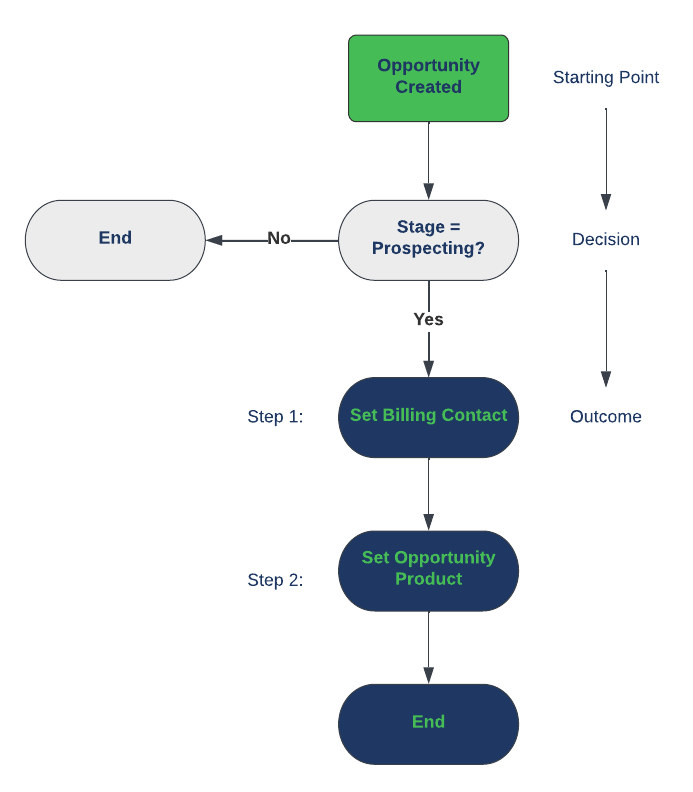
Service Cloud
ABC Company implemented a work orchestration to guide users through its service process for the case type product failure. Outside of required fields, they must ensure the case owner sets an asset. Assets represent the products customers of ABC Company have purchased. When related, we know exactly which product sold and other various forms of information.
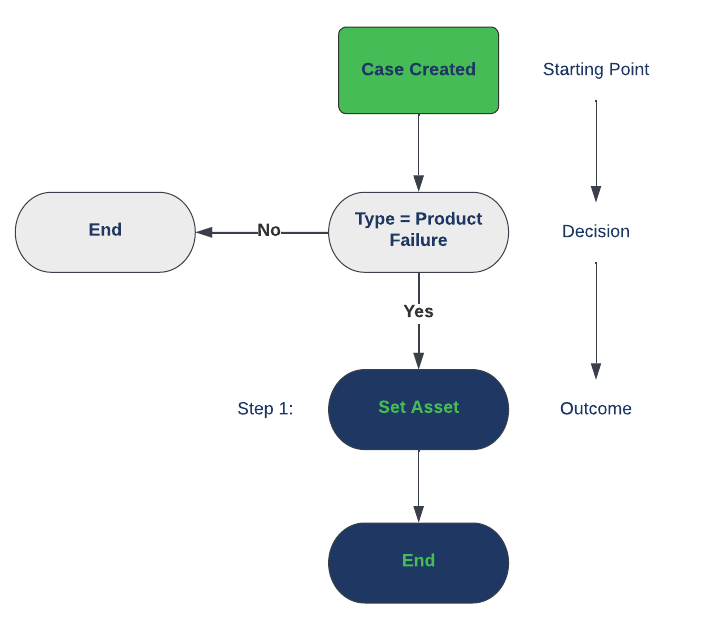
Salesforce Orchestration is a great tool for businesses of all sizes and provides an added layer of functionality to Salesforce Flow. Best of all? It is easy to use and fits right into the Salesforce “Clicks, Not Code” methodology.
Salesforce Orchestration is a powerful and user-friendly tool that can help businesses streamline their process with a user-centric approach. So, if you are looking for that cherry on top of an already powerful automation tool, Salesforce Orchestration may be your answer!
Looking for more information or guidance on how your team can utilize Salesforce Orchestration to streamline your processes? Schedule a call with one of our helpful OpMentors team members today!