You’ve been on the fence about Salesforce or FinancialForce. Maybe you even have the software but haven’t taken the time to learn a new system because it feels overwhelming. You’re wondering if these tools really add more value for your business.
We understand. We know investing in and utilizing Salesforce and FinancialForce is a big decision. That’s why we’re passionate about mentoring business leaders so you get the most out of these digital solutions.
Salesforce and FinancialForce offer several automations and tools that add more value once you know about them. Today we’re sharing 4 of our favorite technical value adds that save you time and money.
1. View data and complete tasks for month-end closes all in one place.
If you’re an accountant for your business, you know the month-end close is a laborious process when your data isn’t in one place.
What if you could view the statuses of bank reconciliations, journals, sales invoices, and payable invoices in a single dashboard on your enterprise resource planning (ERP) software or in your Internet browser?
With FinancialForce Accounting, you can create a “Month-End Close Dashboard” with all of this information at your fingertips so you can review, record, and reconcile account information faster. Team members can also view and complete month-end tasks, and in-application automation will notify others when they’re completed.
2. Create in-application flows to manage projects with efficiency and precision.
Companies lose a lot of time and money after an opportunity closes and a project begins. Miscommunication between sales and services teams or between departments frequently results in unmet deadlines, unnecessary errors, and poor resource management.
FinancialForce professional services automation is (in the company’s own words!) a “cloud-based project management software built on the Salesforce platform,” which means you’ll be able to create a streamlined workflow for a new project once an opportunity is categorized as “Close Won” in Salesforce!
With FinancialForce PSA, you can create a new project and any relevant fields like a project’s account, name, start date, and type. You can also make simple or complex templates to save time on future projects.
Utilizing FinancialForce PSA for project management makes your resource manager’s job a lot easier too. You’ll be able to easily alert your resource manager when a new project is created so they can quickly staff the project.
3. Create status reports with tables and queries that pull and update information from FinancialForce.
After you create a new project in FinancialForce PSA, what if you could generate status reports for the project and send them to employees and clients? Now you can with Conga, an application businesses use to create documents quickly and easily.
Conga partnered with FinancialForce in 2016, and the duo is the perfect solution for sharing project summary reports internally and externally. With Conga, you’ll be able to pull and update project information from FinancialForce like timecard details, milestone progress, project task progress, and risks in a single document.
You can also create templates with your branding for a consistent look. After you’ve created a status report, Conga will generate a PDF to email stakeholders, saving time for you and your team.
People value transparency. With Conga, you’ll be able to keep stakeholders in a project informed on its status while spending more time and energy on projects and less on reporting.
4. Automatically notify team members when an opportunity is closed.
PandaDoc is an app that allows you to create documents on the Salesforce platform, but it takes documentation a step further by sending and tracking agreements within Salesforce between you and your clients. Because Salesforce automatically updates to reflect any changes in documentation, you’ll close deals faster and accelerate cash flow.
But there’s another way PandaDoc adds technical value for your team: once you and another party sign a contract, the app automatically moves an opportunity from the current sales stage to “Close Won” in Salesforce. You can also automate emails to alert team members when deals are closed.
Your team will be able to create workflows in FinancialForce PSA and tackle projects faster with PandaDoc’s streamlined documentation and synchronization with Salesforce.
Once you have Salesforce and FinancialForce, these automations and applications are easy to use and save you a lot of time and money. If you’re unsure how to implement them in your business, our team at OpMentors is here to help! Schedule a call today, and we’ll add these automations and tools to your digital platforms and teach you how to use them.