“Insider” language can be overwhelming when you’re learning about Salesforce for the first time. Salesforce experts talk about customization, communities, objects, and deployment — and sometimes you have no idea what any of those terms mean.
Learning a new system is already daunting without the added frustration of difficult Salesforce terms to remember. To make it easier on you, we’ve written the meanings of some terms we use a lot when working with clients.
Configuration
“Configuration” refers more generally to the arrangement of elements in a given system. Think of your Salesforce platform in its finished form as a house.
You have lots of “raw materials” — fields, modules, and functions — to choose from to build your house. The process of choosing and arranging the “raw materials” to build your Salesforce house is configuration.
Adding a field to an object, defining certain values for a given function, or updating a page layout are all a part of Salesforce configuration. You’re taking the platform’s raw materials to build a digital house.
Customization
You sometimes need Salesforce functions not included in the platform’s “raw materials.” These functions require some additional coding or “development” — this is called “customization.”
People easily confuse configuration and customization. A good rule of thumb to remember is that configuration is standard to any Salesforce implementation. Customization requires additional development to meet the unique needs of your business.
Experience Cloud and Communities
Experience Cloud is a social platform powered by Salesforce. With all of your data in one place, this platform makes it easy to share as much or as little about your company as you’d like with customers and partners.
Remember, Salesforce is like your company’s house where all of your data is stored. Imagine you want to give customers, partners, and employees a peek inside. Experience Cloud lets you open a “window” to your house, and you’re in control of the data they see.
You can open different windows for different “communities” or groups in- and outside your organization. If you want to learn more, check out our blog about Experience Cloud here.
User Acceptance Testing (UAT)
Also known as “beta testing” or “end-user testing,” UAT is the final phase of the implementation when optimizing Salesforce for your business. UAT involves end users at your company “test-driving” the finalized version of Salesforce in a separate testing environment before it goes live in your organization.
We call this separate testing environment the “Salesforce UAT sandbox.” Project managers, business owners, software developers, and other end users “get in the sandbox” during this phase to make sure this customized version of Salesforce meets the unique needs of your organization.
Deployment and Go-Live
“Deployment” is the word we use when referring to the process of taking your configurations and customizations out of the sandbox environment and into the production environment.
“Production environment” might be another new term for you — it’s a term developers use to refer to the environment where their configurations and customizations will be put to use by end users. In this case, your “production environment” is your Salesforce platform.
This means it’s almost go time — or “go-live” time in the Salesforce ecosystem! We define “go-live” as the moment when end users start using Salesforce for day-to-day business operations, such as tracking time or projects, entering milestones, tracking leads and opportunities, and more.
We know the amount of terms to learn in the Salesforce world is overwhelming at first. This blog will help you get started when optimizing Salesforce for your business. Remember, OpMentors is here to help along the way. Our team is passionate about configuring, customizing, and deploying the right digital solutions so you can get back to running your business. Schedule a call today, and let’s talk about how we can make Salesforce and FinancialForce work for you.