Save Time & Money with Automated Invoicing in FinancialForce
“Time is money.” It’s an old business saying that is especially true when automating business processes. One process that many companies waste lots of time on is invoicing customers. This activity with the right tool can save you lots of time. This is a process you can quickly automate in FinancialForce , which gives you time back in your schedule and saves you money. Let’s look at what you need to do to utilize automated invoicing in FinancialForce.
Understand your invoicing process
It’s important to fully know a process before automating it. The following questions can help you prepare:
- Are you creating manual invoices from the Sales Invoice object in FinancialForce?
- Do you create invoices from Billing Events or Opportunities?
- Are you using out-of-the-box templates or using Conga Solutions?
Once you’ve fully reviewed your invoicing process, it’s time to start automating it.
Automate your invoicing with Automated Invoicing
The Collections Plus page in FinancialForce is where you’ll automate your invoicing. This is where you’ll find Customer Statements and Reminders. Customer Statements are a list of unpaid or partially paid invoices. Reminders are templates that can be sent before or after an invoice is due. You can also create rules for when they’re sent. These two key components are where you automate your invoicing.
Use templates that stand out
Conga Solutions has many products that help customers create templates using their FinancialForce and Salesforce data. One Conga solution you can utilize is Conga Composer. Out of the box, you can customize account briefs, client letters, sales quotes, sales credit notes, and sales invoices.
The templates for sales invoices can be customized to include your company’s logo and invoice details to make them stand out from the generic templates other companies send out. Trust me, presentation matters. I buy dog food based on how cute the dog is on the package. Adding these little pieces of personalization can differentiate your invoices from the rest.
Automate faster with OpMentors
With any project or undertaking, you can spend a lot of time learning how to set up reminder rules and editing invoice and customer statement templates. It takes time to learn a new skill. OpMentors can help you automate faster. We’re a team of certified Salesforce and FinancialForce experts who know how to quickly set up your FinancialForce org to meet your business needs.
Deliver Successful Projects with FinancialForce PSA
Project Management is Complex
Managing projects and resources in the services industry is complex. We often hear from our clients about inefficient project handoffs, poor resource management, and revenue leakage from un-billed or under-billed services and products. Do these sound familiar?
Here’s what we tell our clients. These pain points are easy to solve with FinancialForce Professional Service Automation (PSA). It’s a scalable solution built on Salesforce that quickly addresses these challenges. It streamlines your projects, giving you the best resources, better project handoffs, and reduced revenue leakage.
Improve Project Handoff
Project handoffs are rarely smooth when you’re using different solutions that don’t sync well or require lots of customized code. Poor system integrations are a common reason for miscommunication between your Sales and Services teams. Miscommunication is bound to happen when your systems don’t fully talk to each other.
These errors are never a problem with FinancialForce. It’s an application built on Salesforce, so you can easily manage all your service projects on a single, cloud-based platform. This minimizes errors and tightens project handoff after your Sales team wins an opportunity.
FinancialForce PSA gives you the visibility you need between Sales and Services to see the financial health of your business and make decisions about the future.
Enhance Resource Management
It’s difficult for your team to reach its full potential without the right project management system. Projects often are destined for failure when mistakes are made during the planning stages. It’s essential to ensure the right employees are on the project, that they have the right skills and certifications needed for success, and that they’re not overstretched with other projects.
FinancialForce PSA offers many ways to enhance resource management in your organization. Its intelligent staffing feature helps you to make quick and informed decisions. It instantly evaluates skills and availability across regions, practices, and groups and produces a stack-ranked result set. This gives your resource managers the power to staff for success.
Eliminate Revenue Leakage
Poor project management is a significant source of margin erosion and revenue leakage. Revenue leakage stems from services or products delivered to your clients that were un-billed or under-billed. These are often due to improper scope planning, loss of control over budgets, or gaps between client expectations and key deliverables.
FinancialForce PSA gives you a clear picture of a project’s “burndown” and instantly predicts if a project is trending correctly or over budget. You’ll be able to see a project’s hours budgeted, charged, planned, and unplanned. It also has lots of automations that help your team focus on more complex, revenue-generating initiatives.
Deliver Successful Projects
Are you ready to improve your project success rates? With FinancialForce PSA, you’ll never have to worry about inefficient project handoffs, poor resource management, and revenue leakage. Your Services teams will have the tools to deliver successful projects consistently.
You can schedule a call today to talk to one of our mentors about your business goals. You’ll learn how our team can help your organization get the most out of FinancialForce so you can make decisions about your current and future growth with confidence.
Cactusforce 2023 Recap
What is Cactusforce?
Cactusforce. It’s exactly what it sounds like. Salesforce in the desert. Phoenix is the perfect location for a winter conference. Cactusforce is targeted at developers and architects, but it’s a great event for anyone that uses Salesforce. It’s put on by the Trailblazer Community in Arizona and is already in its fifth year.
I had the chance to attend Cactusforce this year. It was two days with over 36 presentations on how to keep your Salesforce instances running smoothly and efficiently. The topics ranged widely, including Data Security, Extensions, Apps, Customizations, Data Modeling, and Forecasting.
The speakers touched on many different areas to ensure that everyone would learn something regardless of their level of expertise. One thing I loved was how immersive the presentations were. Most presentations were demonstrations instead of boring slides. This made it much more enjoyable and easy to follow.
One of the most convenient things about Cactusforce was its event platform. The Whova app provided a “one-stop shop” for the entire event. Attendees could see the entire agenda, create their agenda, ask questions to the organizers, keep track of vendors they visited, find other attendees, post questions to presenters, and watch recordings of the presentations. All in all, the Whova app enhanced the experience of the whole event from start to finish.
Favorite Cactusforce Presentations
Warren Walters, “Why Salesforce Chrome Extension”
One of my favorite events was the Lightning Talks! Each presenter had six minutes to explain their topic, and then it was on to the next speaker. Warren Walters stood out in his topic on a custom Chrome Extension that allowed you to build custom tabs in the setup of your Salesforce instance. I would use it to set tabs for “Flows” and “Users” next to the Object User. It was a simple, elegant solution to a common problem.
Matt Meyers, “Ethically Hacking a Salesforce Digital Experience to Learn How to Protect Your Data and Customers”
One of the Salesforce quotes I’ve seen the most is from Marc Benioff — “trust has to be the highest value”. Nothing goes better with trust than security. Matt Meyers gave an excellent talk about protecting the data security of your Salesforce instance and the importance of configuring your environment correctly to protect yourself from malicious attacks. His book, “Securing Salesforce Digital Experiences,” is based on a real use case from a client. It will be released in a few months!
Evan Ponter, “Fantastic Frameworks for Fast, Feature-Filled Flows”
As someone who builds flows and loves efficiency, this was one of my favorite talks. It was mind-blowing in its simplicity and structure to maximize the efficiency of your flows and keep the canvas as clean as possible. We all know that having a million flows on an Object will do more harm than good, but I had never thought about utilizing formulas in my flows to ensure that one flow would be enough. Truly a riveting and eye-opening talk!
Daniel Peter, “Making Your Salesforce + Slack Apps Even Cooler with Salesforce Functions”
As we move towards more dynamic, conversational platforms for communication, it makes sense that the partnership of Slack and Salesforce would be a hot topic! I use Slack daily for internal discussions in OpMentors, including with my mentees and externally with clients. I know Slack is very powerful, but seeing how someone else uses it made me think about it in a new way!
Kate Lessard, “Write User Stories Your Dev Team Will Celebrate!”
This presentation was slightly less technical but by no means less important. I struggle with writing User Stories, despite the idea that they should be straightforward. Almost everyone in the Salesforce community has had to write (or read) a User Story. This was an excellent talk about combining the essence of the user story, a non-technical document, with the technicalities it will lead to.
Impressive Salesforce Conference
This was my first experience at a Salesforce conference. I found a wonderful community of professionals pushing the platform on what it can do. They are focused on innovations and security. Their presentations helped me to learn to think more like an architect. I was impressed by the caliber of speakers, their engaging demonstrations, and how efficiently the event was run. Thank you, Trailblazer Community, for putting on such a great event!
Q&A With Two Salesforce MVPs
“Salesforce MVPs are exceptional leaders and product experts who go above and beyond to help others succeed in the Salesforce ecosystem.” - Salesforce
What is a Salesforce MVP?
Did you know Salesforce has MVPs (most valuable players) like the NBA or NFL? These are the “all-stars” of the Salesforce world. Salesforce MVPs go the extra mile to share their knowledge and help others to learn and solve problems. OpMentors is lucky to have two MVPs on our team.
I recently had the chance to sit down with our MVPs, Nik and Jocelyn. We talked about their journey with Salesforce and what the Salesforce community means to them. As a newbie to the Salesforce ecosystem, it was inspiring to hear their stories and learn from their experiences. I think you’ll also be inspired by their love for the Salesforce community.
Nik Panter, Salesforce MVP
How long have you been in the Salesforce ecosystem?
My first foray into the Salesforce world was when I did a competitive analysis of the application while working as a partner with another CRM company in 2005. I then became a Salesforce partner and completed my first implementation in 2006.
What did you do before Salesforce? What do you do now?
I started as a support analyst with EDS and became a CRM consultant for SalesLogix (now Infor CRM) in 2004. I currently lead the delivery team at OpMentors. My main role is to ensure we deliver our projects most effectively and provide outstanding value to our clients. I also work with our consultants to develop career paths that align with their goals.
How were you introduced to Salesforce?
Like many apps, I heard of Salesforce while staying up-to-date with the industry. Chuck Chung, Canada’s partner manager for Salesforce, gave me a thorough walkthrough and a review of its potential.
What do you like the most about the Salesforce community?
I can meet so many people worldwide through social media, conferences, and even in airports (through my laptop stickers). We have a common tie and help each other with problems or share our ideas.
What does the Salesforce community mean to you?
It might sound cliché, but it’s like a family to me. Ohana. So many people in this community have become close friends, many of them like extended family members.
What is your favorite Salesforce event or conference?
I think everyone in the community should go to Dreamforce at least once. Just for the absolute joy and learning and networking and overwhelming positivity. I am also biased towards True North Dreamin — Canada's first user-led Salesforce conference. It’s returning to the masses in 2023!
How has Salesforce changed your life?
It's given me a career that does not feel like a career. When I started into adulthood, I assumed I would have a 9-to-5 job, work until I got a gold watch, and then retire. I never thought that my career, what I do for work, would become so ingrained and tied to my personal life. Salesforce didn't give me a career; it gave me a lifestyle. And I am okay with that!
How would you describe the Salesforce community in three words?
Empowered. Collaborative. Family.

Jocelyn Fennewald, Salesforce MVP
How long have you been in the Salesforce ecosystem?
I have been in the Salesforce ecosystem since 2011.
What did you do before Salesforce? What do you do now?
Before joining the Salesforce ecosystem, I worked as a Molecular Biologist. Currently, I am working as the Chief Strategy Officer for OpMentors. We are a Salesforce and FinancialForce consulting company.
How were you introduced to Salesforce?
I was first introduced to Salesforce in 2010 when I joined a previous company that used Salesforce. I worked alongside Machell Enke, the Salesforce admin, to learn the basics of Salesforce.
What do you like the most about the Salesforce community?
I love the community feel and support. Whether it is a question on Salesforce or career advice, I always feel I can ask the Salesforce community for an honest and supportive perspective.
What does the Salesforce community mean to you?
The Salesforce community means having an extended family that is there for support.
What is your favorite Salesforce event or conference?
WITness Success is my favorite community event! I love being the co-lead of the Chicago WIT user group.
How has Salesforce changed your life?
Salesforce has changed the trajectory of my life. After learning Salesforce, Machell Enke and I started our business, focusing on Salesforce and FinancialForce. Almost nine years into our journey at OpMentors, I still feel as excited and energized about leading OpMentors as I did when we started.
How would you describe the Salesforce community in three words?
Energizing. Supportive. Innovative.
Salesforce Ohana
I hope these interviews have inspired you as much as they did me. Our Salesforce MVPs are a living embodiment of the Ohana spirit. The Salesforce community is like an extended family to them. Their commitment to the community is an inspiration to all. The more we help each other, the stronger our community will become. Ohana!
Check out other related Salesforce Community blog posts:
Tips For Learning Salesforce And FinancialForce
What Running And Salesforce Have In Common
Meet Nik Panter: Your Expert In Salesforce Evolution
Meet Machell And Jocelyn: Your Salesforce Success Mentors
Growth Hack Your Business with Marketing Automation
How Leveraging Marketing Automation Can Help You Generate and Nurture Your Leads
How do tech companies like Salesforce grow so quickly? The answer is digital marketing. They target potential customers using various tactics like social media, content marketing, search engine optimization, emails, and text messages. They also leverage marketing automation tools such as Marketing Cloud and Pardot (also known as Marketing Cloud Account Engagement) to aid lead and customer engagement. These tools make it easy to generate quality leads, send personalized emails, grade and score leads, and empower sales teams with data that helps them close deals quickly. If increasing leads and sales conversions is a goal for 2023, then marketing automation should be your top priority.
Using Marketing Automation in Your Digital Marketing Strategy
Marketing automation helps you streamline your digital marketing activities across multiple channels. Salesforce Marketing Cloud and Pardot are two top marketing automation tools that help you do this. The two products serve different purposes - In short, Pardot is an excellent fit for companies with long sales cycles (typical of B2B), and Marketing Cloud is perfect for transactional-driven companies such as online shops (typical of B2C). Since each tool has its unique strengths, some companies use both.
If you are a B2B business, lead generation, nurturing, and scoring make marketing automation so powerful for your bottom line. You can quickly automate repetitive tasks to focus on driving and nurturing quality leads. Tools like Engagement Studio in Pardot make it easy to create nurture journeys that automate personalized emails (and more) depending on leads' actions. Triggers for these journeys might include opening an email, clicking on a link, or viewing a web page. These actions can also be used to score leads. A lead scoring system can help qualify marketing leads and pass them to your sales team when the lead is ready to buy.
Your sales team needs data to close deals, and that’s precisely what they’ll get with Pardot and Marketing Cloud. They’ll receive marketing-qualified leads (MQLs) and have a 360-degree view of these leads. They’ll be able to see everything the lead has done, including emails they’ve opened, links they’ve clicked, pages they’ve viewed, and much more. This data empowers your sales team to personalize their outreach and close deals quickly.
Where does Marketing Automation Fit in Your Strategy?
Are you ready to learn more about how Pardot and Marketing Cloud can help your company grow? Our team of experts can help you find the best solution for your unique needs. Soon your company will be on a new growth trajectory. 2023 is your year. Let’s get growing!
Tips for Learning Salesforce and FinancialForce
Are you new to Salesforce or FinancialForce? Or do you want to upgrade your skills? Read on!
There are lots of resources that can help you go from novice to expert in these awesome platforms. You can learn how to use Salesforce and FinancialForce through guided training programs, technical documentation, learning videos, and release previews. There are support communities where you can ask questions and get help when learning something new or getting stuck. Your biggest challenge might be knowing where to start.
Here’s a simple plan to fast-track learning Salesforce and FinancialForce:
1. Set a goal.
Have a clear goal of what you want to accomplish. Figure out what you want to learn and go for it. Picking a certification or training path to complete is a great way to start. There are enough learning resources available to help you achieve your goal.
2. Binge learn.
Deep diving into the learning experience is a great way to growth hack your Salesforce or FinancialForce career. Start doing some Trailheads, watch videos, and practice your learning. Depending on your company’s software license, you might also have access to some free premium training.
3. Take notes.
Save links to resources you find valuable. Some examples include Trailheads, help pages, and blogs. Save them to a tool like Google Docs or Notion, where you can keep your links organized while recording notes from things you learn during training and implementation. This is like your own Knowledge Base that you can reference whenever you need help.
4. Review what you learn.
It is a good practice to refresh your knowledge regularly. You’ve built your Knowledge Base in the previous step, now regularly review it. You may build a solution once and then not see it again for many months. Regularly reviewing the lessons you’ve learned will help increase your learning curve.
5. Practice makes perfect.
Practicing what you’ve learned in a live instance might be risky. That’s why several demo options allow you to practice without breaking anything. Trailhead gives you access to Salesforce Training Orgs, and FinancialForce gives you access to your MDO (Demo Org with FinancialForce products installed). OpMentors has a Demo Org with solutions we have created and installed for our most common customer use cases. Take advantage of these resources to learn the packages and test-build solutions.
6. Ask lots of questions.
The Salesforce and FinancialForce environments are robust systems that are constantly being updated and enhanced. It’s impossible to know everything about every functionality, so ask lots of questions. Most users are more than happy to share their knowledge. If you get stuck on a process or custom solution, don’t be afraid to ask for help. The communities described in the next step are a great place to ask questions.
7. Interact with communities.
Join Community Groups and Partner Portals for products that you may be implementing. You’ll get access to vast Knowledge Bases and can find solutions to most problems. If you don’t find the solution, you can ask fellow users for help. The FinancialForce Community can even send you email updates whenever a question is asked or answered. This is also an excellent resource for learning about known issues and solutions.
8. Attend release previews.
Product Managers lead these webinar-like previews, which are a great place to ask questions and get real-time answers. You’ll learn about new features, updates, and what’s on the roadmap for upcoming releases. This knowledge will help you as you create custom solutions for your clients.
These are just a few tips for fast-tracking your learning experience of Salesforce and FinancialForce. Try them and see what works best for you. There are numerous other resources that we didn’t include in this post, such as blogs and YouTube videos. We’ll share some of our favorites in upcoming articles. Good luck with your learning, and let us know how it goes!
How to Navigate Tax Compliance in Manufacturing
Tax Compliance for Manufacturers is More Complex Than Ever
Tax compliance in manufacturing is complex. If you sell your products in multiple states, you know complying with each state’s rules and regulations is cumbersome. Audits from state tax authorities are always a concern. OpMentors understands these difficulties. We deploy specialized solutions using Salesforce, FinancialForce, and tools such as Avalara to help your business meet its unique objectives, goals, and challenges. Explore our services to learn how we can help you transform your business.
Tax compliance in manufacturing is more complex than ever
Manufacturers have always faced a unique set of rules when it comes to tax compliance. However, two forces — the COVID-19 pandemic and the rise of e-commerce — are changing some fundamental assumptions that manufacturers have always operated under.
Remembering the before times
In the old days — say, five years ago — many manufacturers hardly worried about sales tax compliance. That, in large part, was because most of their sales were tax-exempt, often because they were producing components that would go into another company’s product. Taxes wouldn’t be collected until the final product was sold to the end user.
All a manufacturer had to do to satisfy the authorities was produce an exemption certificate, proving specific transactions were exempt from tax. (You can learn more by downloading The Ultimate Guide to Sales Tax Exemption Certificates from our partners at Avalara.)
That wasn’t always painless. Many companies stored paper certificates in filing cabinets and even boxes. This required accounting team members to physically rifle through stacks of paper to search for the correct document, and it didn’t provide an easy way to track whether the certificates were valid or had expired. The paper systems were disconnected from manufacturers’ ERP and e-commerce platforms, which made it hard to create consistent internal processes for applying the certificates, which sometimes led to annoyed customers.
But while it wasn’t simple, exemption certificate management was, for the most part, a known process… Then came 2018.
The Wayfair decision affected manufacturing too
The U.S. Supreme Court’s 2018 decision in South Dakota v. Wayfair, Inc. upended the previous legal standard that said a state could only apply sales tax to companies with a physical nexus within its boundaries. (This typically meant a brick-and-mortar location like a factory, store, or warehouse, but there were other examples too.)
After the Wayfair decision, states were allowed to levy sales taxes on companies based on whether they were making a specified level of sales with a state. As part of that — and here’s what trips up manufacturers — many states require companies to register and report sales, even when those sales are tax-exempt. This creates a reporting requirement, and failure to comply with it can lead to fines.
Further, some states count tax-exempt sales when calculating whether a company should collect and remit taxes on their nonexempt sales. For example, your manufacturing business has a customer in a state that requires companies to start collecting and remitting sales tax once they record more than $200,000 in total sales. You deliver 12 tax-exempt shipsets worth $20,000 each to this customer — you’re over the $200,000 threshold, but all the sales are tax-exempt, so while you’re required to register and report, you pay no tax.
But then you pick up the 13th sale to a new customer in that state, and it’s not tax-exempt. And since you’ve already gone over the $200,000 threshold with your exempt sales, you need to collect and remit that tax — and you’d better have already registered to do so.
That brings up another issue: Manufacturers are among the most common targets of state tax auditors. That’s because so many manufacturers fail to manage their exemption certificates properly, leading to significant errors and fines. Like everyone else, auditors like to get more bang for their buck.
Pandemic problems
As if the 2018 court ruling wasn’t enough, 2020 brought us the COVID-19 pandemic, which created a new set of operating and tax compliance challenges for the manufacturing industry.
First, the pandemic has forced many back offices to close for extended periods over the past two years. With so many people working from home, it was difficult for finance teams to track and manage paper exemption certificates stuffed into file cabinets and boxes back in locked-down offices.
Remote work itself caused some companies problems. Suppose your senior accountant decided to ride out the pandemic by telecommuting from their family’s lake cabin one state over. That could have created a new physical nexus problem for your company, meaning you might have a new tax registration compliance issue.
In addition, supply chains were tangled. That prompted some companies to seek new vendors and shippers to keep materials coming in and finished products going out. If your Chicago, Illinois, company contracted with a new warehouse and trucking company in nearby Gary, Indiana, you might also have created a new tax obligation.
The pandemic also created opportunities for manufacturers. E-commerce exploded, and retail customers began using e-commerce platforms to seek products directly from the manufacturer. But drop-shipping products to customers can quickly create an economic nexus that you never had before, and thus a new sales tax compliance problem for your remote-working finance team to figure out.
The scrambled supply chains also meant Tier 1 manufacturers were looking for new vendors. You may have captured new buyers for your products, but if they were in a new state, that gives you a whole new exemption certificate regime to learn and comply with.
Finally, the pandemic also ushered in the era of the Great Resignation. With labor in short supply worldwide, your best finance people will likely have opportunities to work elsewhere. If someone goes, you lose institutional knowledge around exemption certificate management, leaving your business in a bind as you scramble to find someone to manage this paper-based process.
Partnering for success
FinancialForce and Avalara have resources to help manufacturers (and businesses throughout various industries) figure out their tax compliance challenges.
One is the Avalara Tax Changes 2022 report, which includes a section specifically about new tax issues facing manufacturers. Avalara also offers the Free Sales Tax Risk Assessment, which can help manufacturers identify whether they’ve got economic nexus in states they didn’t know about.
You can also contact the OpMentors team, who can talk you through the automated tax compliance solutions available through our partnership with Avalara.
Working together, we can solve your tax compliance challenges and other business needs.
Advice for a Career in Salesforce and FinancialForce
Simple and Helpful Advice for Starting a Career in Salesforce and FinancialForce
Starting a career in Salesforce? A word to the wise from OpMentors consultant
With the rapid growth of Salesforce and FinancialForce, there are new job opportunities left and right. That said, starting a consulting career in this industry can be intimidating. To help make the transition smooth for anyone looking to take the leap, today, we have OpMentors FM Consultant, Brandon, share his real-world experience of breaking into a FinancialForce consulting role with OpMentors.
“I wanna go fast.” Those words from Ricky Bobby in Talladega Nights resonate with me. When I start a new job or learn new software, I want to immerse myself in it fully. I want to go fast. That’s me. But sometimes, it’s important to slow down and take a measured approach to learning. That’s especially important when starting a career in Salesforce and FinancialForce.
My Salesforce life began when a past employer implemented Salesforce as their CRM solution. It was different than the previous CRM that I had used. I liked it because it was intuitive and had free training. I quickly signed up for Salesforce Trailhead during the rollout and went to town. With the skills I learned, opportunities opened up, and I found a new job with FinancialForce support. I wanted to learn as much as possible, and that’s exactly what I did.
Starting a new career can be really exciting — especially one in the Salesforce ecosystem! When I joined OpMentors, I was fresh from getting my Salesforce System Administrator certification. My mindset was literally, “Put me in, coach! I’m ready to play!” However, I was quickly reminded how much there is to learn when starting a new job, particularly one in the world of software. Luckily, OpMentors has excellent mentors that helped me to learn what I didn’t know and accelerated my learning curve.
My advice for starting a career in Salesforce and FinancialForce:
1. Learn from mentors.
For some, learning from mentors can be humbling. It’s important to have a growth mindset. Our abilities are not set in stone; asking for help is how we learn and grow. There are setbacks along the way, such as a flow not working the way we want or having to convey a difficult message to a client. However, mentors and colleagues with the right experience can help you learn quickly.
2. Stick to the fundamentals.
All software, including FinancialForce and Salesforce, share fundamental processes. For example, a Purchase Order can turn into a Purchase Invoice; and a Billing Event can be created from a Project and turned into a Sales Invoice. We can rely on these fundamentals when creating or explaining a new process. Returning to the basics is also valuable when troubleshooting.
3. Be patient.
All good things come in time. Maintaining the right mindset, determined yet humble, is pivotal and will help you through any sticky situation. Remember what brought you to the show. You have “the right stuff.” Give yourself the grace and patience you would give anyone else. Learning a robust new software in a challenging new career comes with a learning curve. You can’t learn everything overnight, and no one expects that of you.
4. Slow down.
It can be incredibly tempting to blow through training and jump in with both feet. You may feel internal pressure to become billable quickly and prove yourself worthy of your new role. You are probably eager and excited to start configuring and getting in front of clients. But, it is important to pace yourself and follow the principle of “crawl, walk, run.” It is more valuable to have an abundance of tools in your toolbox (even if it takes you a bit longer to gather them all) than it is to get in front of clients as quickly as possible without the foundation and skills necessary to help them truly.
5. Be okay with making mistakes.
Read that again. You will make mistakes. You will come up against problems you don’t know how to solve. You will have to go through many iterations of trial and error regularly. This is normal and incredibly helpful when it comes to becoming an expert. Even tenured consultants still make mistakes and still learn new things. It’s part of the game and doesn’t make you a “bad” consultant. You are likely surrounded by experienced consultants, and it would be unlikely that there is a fire that they, or your managers, can’t put out!

Navigating a new career can be challenging and filled with uncertainty, hopefully with these tips and hearing from Brandon’s personal experience you feel excited to dive into this incredible industry. Remember, you can go fast, but you could burn out and make even more mistakes. To bring it back to the infamous Ricky Bobby, he also said, “If you ain’t first, you’re last”, which for this journey is not beneficial. Slow and steady will win this race in your career journey and you’ll have the support you need to succeed.
Interested in starting a career in Salesforce or FinancialForce? Apply at OpMentors now! We’re always looking for motivated individuals to join our team and learn alongside us.
FinancialForce PSA Summer 2022 Release Highlights You Might’ve Missed
With the FinancialForce PSA Winter 2023 release on its way, we wanted to showcase some of the highlights from the FinancialForce PSA Summer 2022 release.
Take a look at some of the features and what this can mean for your FinancialForce environment. We think it’s especially important to become familiar with all features of FinancialForce so that you can optimize it based on your business goals. We look forward to each release and wanted to make sure you did not miss what was in the FinancialForce PSA Summer 2022 release.
This release encapsulates flexibility and customizations that will help your whole team with some special additions that will really boost the efficiency of your resource managers and project managers. Take a look at these eight important highlights from the Summer 2022 release and take note of what can be valuable for your organization.
Resource Optimizer
Subregions, Practices, and Groups are now matched with parent RPGs. Admins no longer have to change the custom settings for users, meaning it’s more efficient now than ever. The UI has collapsible filters and contact cards, which maximizes space for users to review and assign resources. Additionally, resources can now be held right from the Optimizer, increasing your efficiency even further.
Auto-Assign Resource Requests
With Intelligent Staffing, you can now auto-assign resources that partially match the criteria you’ve defined. For instance, if Region is flexible, then auto-assigned resources will match with Projects outside their Region if they are the best choice otherwise. The Resource Request record has a field that will indicate whether the resource has been auto-assigned. In addition, the Processing Stage field on the Resource Request will now display the status of the Resource Request (i.e. Held, Open, Assigned). Note that Admins can disable auto-assign if this functionality is not needed in your org.
Project Manager Work Planner
With the new release, there is a new grid view that lists Assignments and Resource Requests grouped by resource or Project. You can view the hours the resource is scheduled to work each day and update the hours per day. You can make these updates on Assignments and Resource Requests to ensure they’re working the correct amount of hours at the correct time. Resource Work Calendars can now be viewed on the Project Manager Work Planner and are used to indicate if the resource is over-allocated and highlights the nonworking days and holidays in gray. This means that project managers will have more visibility and control directly from their workspace, allowing for less clicks and increased efficiency!
Skills Management
You can now delineate whether a skill is essential or desirable when linking to a Resource Request. This means your resource managers have instant communication when determining which resource is appropriate when staffing a request.
Project Creation
Project templates now are displayed in cards. You can still see the list view, but rather than being bogged down in repeated lines of details, the cards separate information, such as Notes and the Region, Practice, or Group. There have been some changes to how Project Milestones interact with Opportunity Products as well. One change is that there is now an Opportunity Product field on the Milestone object. When creating a Project from an Opportunity, you can select Milestones from Opportunity Products that are relevant to the Project, and edit the details of the selected Milestones. Admins can also configure the columns that are displayed as needed. The Milestones are linked with the Opportunity Product that was created using the new Opportunity Product field on the Milestone object. In the Related Records window, when creating a Project from a template or an Opportunity, Resource Skill/Cert data is displayed on the Resource Request!
PSA Timer Component
For the first time, PSA now has a Timer component that makes keeping track of billable time even easier. Resources can now track and log time in the context of the work they are doing in Salesforce with just a click of a button. Timecards can be created and updated automatically utilizing the Enable Time Card Sync feature. This component can be added to workspaces, Projects, Assignments, or anywhere in Salesforce by adding it to the utility bar. It is also supported on mobile devices using the Salesforce App, which allows resources in the field or on the go to efficiently track time without having to lean on other tools.
PSA Analytics
PSA Analytics now has two new apps - PSA Core and PSA Advanced. PSA Core has PSA Datasets and 5 dashboards that can be embedded in lightning pages, workspaces, and lenses. This app is included with PSA and does not require Business Analytics Licenses. The second app, PSA Advanced Analytics, has 8 preconfigured dashboards available and allows you to create and modify dashboards.
Mobile User Experience
Project management, resource management, and services have all been optimized for the mobile experience. With no additional configuration needed, the workspaces allow users to access the cards and counts on devices using the Salesforce app.
Becoming knowledgeable on the FinancialForce platform with each release is how you’ll find success with the performance of FinancialForce for your organization. Our hope is that this allows you to understand your FinancialForce environment’s capabilities to maximize its use of it. Each FinancialForce release always contains additions and improvements that are going to make your job easier and we want you to feel empowered in using these features. With the Winter 2023 release on its way, we are looking forward to some more exciting improvements and additions including PSA Direct for Jira, Advanced Resource Management, Intelligent PSA, and more.
Stay tuned to learn more about our thoughts on the Winter 2023 release by subscribing to our blog. If you’re looking to understand your FinancialForce environment better or need assistance, we offer Ongoing Support to assist you with any questions you have, lead training sessions, and help you utilize features in these releases. Schedule a call to learn more.